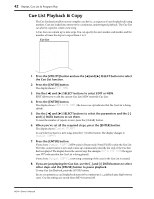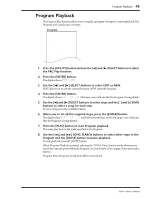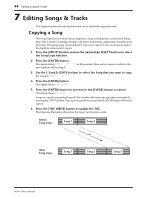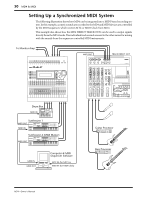Yamaha MD4 Owner's Manual - Page 54
Combining Songs
 |
View all Yamaha MD4 manuals
Add to My Manuals
Save this manual to your list of manuals |
Page 54 highlights
46 Editing Songs & Tracks Combining Songs The Song Combine function allows you to combine adjacent songs that were divided using the Song Divide function. Songs that were recorded separately cannot be combined. 1. Press the [UTILITY] button and use the [√] and [®] SELECT buttons to select the Song Combine function. 2. Press the [ENTER] button. The display shows CmbnXXX*+XX* 3. Use the [-] and [+] DATA buttons to select the Songs that you want to combine. For example: CmbnXXX1+XX2 4. Press the [ENTER] button. The display shows Cmbn EXE? 5. Press the [ENTER] button to proceed or the [CLEAR] button to cancel. The songs are combined in to one. Writing UTOC appears on the display as the TOC is updated. A marker is added at the point where the songs are combined and existing markers from both songs remain valid. If the total number of markers including the new marker at the join point exceeds eight, you will not be able to access markers above Marker number 8. These higher markers are still stored, however. So if you delete one or more of the first eight markers, they will reappear successively. Song 1 before combine [S] [1] [E] Song 2 before combine [S] [1] [2] [3] [E] Song 1 after combine [S] [1] [2] [3] [4] [5] [E] Combine Point When songs are combined, subsequent songs are renumbered. For example, Song 1 and Song 2 are combined into Song 1. The previous Song 3 then becomes Song 2, and so on. MD4-Owner's Manual