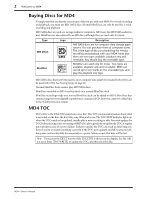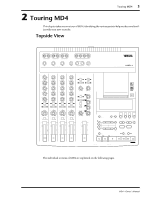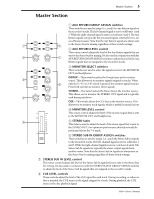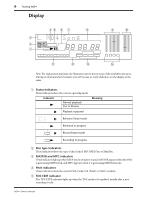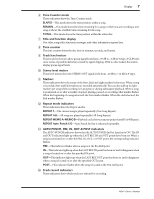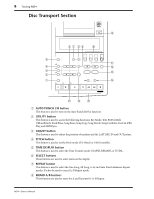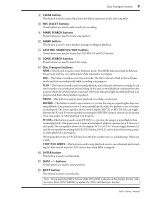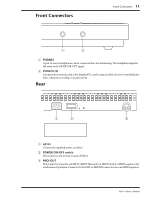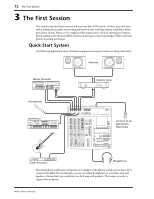Yamaha MD4 Owner's Manual - Page 15
AUTO PUNCH, PRE, IN, OUT & POST indicators, Time Counter mode - disc
 |
View all Yamaha MD4 manuals
Add to My Manuals
Save this manual to your list of manuals |
Page 15 highlights
Display 7 6 Time Counter mode These indicators show the Time Counter mode. ELAPSE-This mode shows the time position within a song. REMAIN-This mode shows the time remaining for a song or when you are recording a new song, it shows the available time remaining for the song. TOTAL-This mode shows the time position within the entire disc. 7 Title and function display Disc titles, song titles, functions, messages, and other information appear here. 8 Time counter The time counter shows the disc time in minutes, seconds, and frames. 9 Track level meters These track level meters show group signal levels from -39 dB to -3 dB in 9 steps. A CLIP indicator warns of possible distortion caused by signal clipping. With no disc loaded, the meters display group signal levels. 0 Stereo level meters These level meters show the STEREO OUT signal levels from -20 dB to +12 dB in 9 steps. A Markers These indicators show the status of the Start, End, and eight markers in between. When a song is recorded, Start and End markers are recorded automatically. You can also add up to eight markers per song while recording is in progress or during subsequent playback. When a song is positioned on or after a marker (stopped, playing, paused, or recording) that marker flashes. When the beginning of a song is located, the Start marker flashes. When the end is located, the End marker flashes. B Repeat mode indicators These indicators show the Repeat modes. REPEAT 1-The current song is played repeatedly (One Song Repeat). REPEAT ALL-All songs are played repeatedly (All Song Repeat). REPEAT MEMO A-MEMO B-Playback cycles between memo points A and B (A-B Repeat). REPEAT Auto Punch I/O-Auto Punch In/Out is rehearsed repeatedly. C AUTO PUNCH, PRE, IN, OUT & POST indicators The AUTO PUNCH indicator shows that the AUTO PUNCH In/Out function is ON. The IN and OUT indicators light up when the LAST REC IN and OUT points have been set. When a song is positioned on or after the PRE, IN, OUT, or POST point, the corresponding indicator flashes. PRE-This indicator flashes when a song is at the Pre-Roll point. IN-This indicator lights up when the LAST REC IN point has been set and it disappears when a song is located on or after the specified IN point. OUT-This indicator lights up when the LAST REC OUT point has been set and it disappears when a song is located on or after the specified OUT point. POST-This indicator flashes when the song is located at the Post-Roll point. D Track record indicators These indicators show which tracks are selected for recording. MD4-Owner's Manual