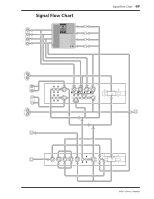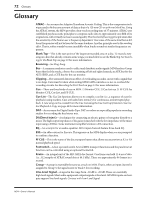Yamaha MD4 Owner's Manual - Page 75
Appendix, MD4 Transport Modes
 |
View all Yamaha MD4 manuals
Add to My Manuals
Save this manual to your list of manuals |
Page 75 highlights
Appendix 67 Symptom REMAIN (available recording time) does not increase when a song is erased! Advice REMAIN does not indicate the total amount of blank area on the disc (see "Searching for the Blank Top), and erasing a song does not necessarily increase the REMAINing time. However, if you erase a song, you can extend the previous song. You can also record data in the erased area if that area is the largest blank area. Appendix MD4 Transport Modes q On z Flashing Mode Indicators REHE REC PLAY MD4 Status Stop - - - No activity. Play - - q Normal playback Play Pause - - z Playback is paused. Cue FF - - q Quick preview at either 2X or 4X play. Review - - q Quick review at either 2X or 4X play. Record Pause - z - Recording is paused. Record - q q Recording in progress. Rehearse Pause z - - Rehearsal is paused. Rehearse q - q Rehearsal in progress. New Record - q q A new song is being recorded. New Record Pause - z - New song recording is paused. Auto Punch Record Standby The Auto Punch In/Out function has been - z - activated and MD4 is standing by to start the Auto Punch recording sequence. Play Record Wait The Auto Punch recording sequence has - z q started and is currently between the Pre-Roll point and the Punch IN point. The Auto Punch In/Out Rehearse function Auto Punch Rehearse Standby z - - has been activated and MD4 is standing by to start the Auto Punch rehearsal sequence. Play Rehearse Wait The Auto Punch rehearsal sequence has z - q started and is currently between the Pre-Roll point and the Punch IN point. MD4-Owner's Manual