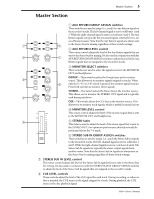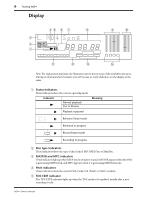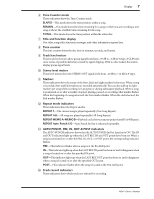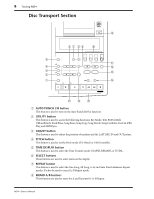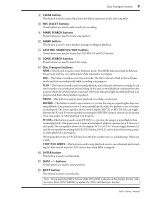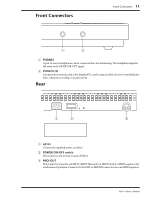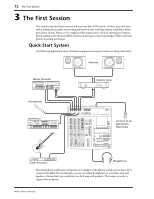Yamaha MD4 Owner's Manual - Page 18
Topside Connectors, Stereo Sub In, Stereo Out, Monitor Out, Track Direct Outs, Mic/line Inputs - md4s 4 track minidisc recorder
 |
View all Yamaha MD4 manuals
Add to My Manuals
Save this manual to your list of manuals |
Page 18 highlights
10 Touring MD4 Topside Connectors 1 2 3 L R L R L R 4 1 2 3 4 STEREO SUB IN STEREO OUT MONITOR OUT 1 2 3 4 MIC/LINE INPUT 5 TRACK DIRECT OUT L R AUX RETURN AUX SEND 67 1 STEREO SUB IN These phono jacks are used to connect another mixer to MD4 to increase the number of available input channels. The stereo output signals from the other mixer can be mixed into the MD4 stereo mix or recorded to MD4 tracks. Connect them to the other mixer's stereo outputs. 2 STEREO OUT These phono jacks are used to connect a stereo master recorder for recording the final mix. The master recorder could be a DAT recorder, MiniDisc recorder, or cassette tape deck. Connect them to your master recorder's stereo inputs. 3 MONITOR OUT These phono jacks are used to send the monitor signals to a stereo monitor amplifier and speakers. This could be a dedicated monitor amplifier and speakers or your hi-fi system. Connect them to the monitor amplifier's stereo inputs. The MONITOR OUT signal is the same as the headphone signal. 4 TRACK DIRECT OUTs These phono jacks are used to send the disc playback signals to another mixer. This is useful when you use MD4 in conjunction with a larger mixer. Connect them to the line inputs on the other mixer. With no disc loaded, the DIRECT OUTs output the group signals. 5 MIC/LINE INPUTs These 1/4-inch phone jacks are used to connect microphones, electronic musical instruments, and other line-level sound sources to MD4. 6 AUX RETURN These 1/4-inch phone jacks are used to return the processed stereo signals from an external effects processor. The processed signals can then be mixed into the MD4 stereo mix or recorded to tracks. Connect them to the effects processor's stereo outputs. 7 AUX SEND This 1/4-inch phone jack is used to send the Aux Send signal to an external effects processor. Connect it to the effects processor's input. MD4-Owner's Manual