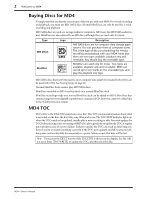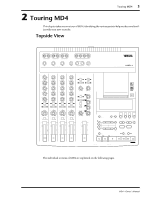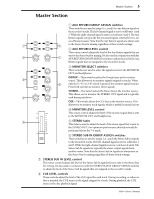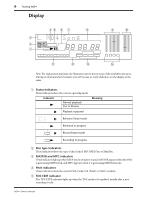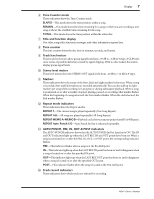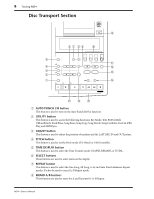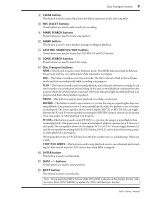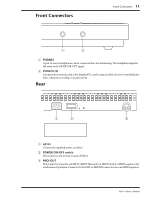Yamaha MD4 Owner's Manual - Page 14
Display - md4s review
 |
View all Yamaha MD4 manuals
Add to My Manuals
Save this manual to your list of manuals |
Page 14 highlights
6 Touring MD4 Display 45 6 7 8 9 0 M D 4 S o n g 3 MASTER MTC CLIP +12 -3 +9 -6 +6 2 PITCH FIX VARI TOC EDIT ELAPSE MIN. SEC. FRAMES -9 -12 -15 +3 0 -3 1 REHE REC REMAIN TOTAL -18 -6 -27 -10 -39 -20 MARKERS REPEAT MEMO A AUTO PUNCH MEMO B S 1 2 3 4 5 6 7 8 E 1 ALL PRE IN OUT POST dB 1 2 3 4 dB L R A B C D Note: For explanation purposes, the illustration above shows most of the available indicators. During normal operation, however, you will not see so many indicators on the display at the same. 1 Status indicators These indicators show the current operating mode. Indicator Normal playback Cue or Review Meaning Playback is paused REHE REHE REC REC Rehearse Pause mode Rehearsal in progress Record Pause mode Recording in progress 2 Disc type indicators These indicators show the type of disc loaded: MD DATA Disc or MiniDisc. 3 MASTER and MTC indicators These indicators light up when MIDI synchronization is used. MASTER appears when the MD4 is generating MIDI Clock, and MTC appears when it is generating MIDI Timecode. 4 Pitch indicators These indicators show the current Pitch mode: FIX (fixed) or VARI (variable). 5 TOC EDIT indicator The TOC EDIT indicator lights up when the TOC needs to be updated, usually after a new recording or edit. MD4-Owner's Manual