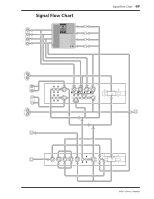Yamaha MD4 Owner's Manual - Page 74
Troubleshooting
 |
View all Yamaha MD4 manuals
Add to My Manuals
Save this manual to your list of manuals |
Page 74 highlights
66 Troubleshooting Troubleshooting If you're having difficulty operating MD4 or it doesn't seem to work as expected, look up the symptoms in the following table and follow the advice provided. Symptom MD4 cannot be turned on! Cannot listen to a connected music source! Cannot record four tracks! Cannot record! The level meters do not indicate signal levels! Cannot use the Auto Punch In/Out function! Advice Make sure the power cord is connected to a suitable AC wall outlet and plugged into the AC IN connector at the rear of MD4. Make sure that the MD4 POWER switch is set to the ON position. If you still cannot turn on your MD4, contact your Yamaha dealer. Make sure that the input selector switch is set to MIC/LINE. Raise the input channel fader. Assign the input channel to a track using the GROUP ASSIGN switches. Press the corresponding MONITOR SELECT GROUP switch. Turn up the MONITOR LEVEL control. Make sure that you are using an MD DATA disc, not a MiniDisc. Make sure the disc's write protect tab is set to unprotect. Be sure to press a [REC SELECT] button to select a track for recording? Make sure that you have actually assigned the signal that you want to record to the track. Use the CUE monitor controls to see if the signal is actually being sent to the track. Normally, the level meters indicate disc signal levels. To see the level of a group signal you must press the [REC] button to engage Record Pause mode and press the corresponding [REC SELECT] button. With no disc loaded the meters indicate group signal levels. You must set the LAST REC IN and OUT points to access this function. Cannot rehearse! Recordings play back at the wrong pitch! Cannot access the Punch Off Line function! You cannot rehearse the first recording on a blank disc. Record something first, then use the Rehearse function. You may have adjusted the pitch prior to recording a track. Reset the pitch as required. You must set the LAST REC IN and OUT points to access this function. Cannot use the Punch In/Out or Ping-Pong functions! Cannot send a channel signal to the AUX SEND! Cannot make a Cue List ! Cannot play the Cue List! MIDI sequencer does not synchronize to MD4! A disc is loaded but the display shows No Disc! If a song was edited on another MD device, MD4 may not be able to use these functions. In this case, try copying the song with the Song Copy function and then try and edit the copy. Songs recorded on other MD equipment may be protected by the SCMS protection system. In this case, editing is not allowed. As well as turn up the AUX control you must raise the channel fader. This is because the AUX SEND signal is sourced post-fader (i.e., after the fader). Make sure that the selected song contains some markers. Make sure all steps in the Cue List are not set for zero repeats (n=0). Make sure that cues are entered in the correct order (e.g., "s->e" or "3->4", not "e->s" or "4->3"). Make sure that your MIDI sequencer supports MTC or MIDI Clock. Make sure that the MD4's MTC or CLK function is turned on. MTC appears on the display when MTC is used and MASTER appears when MIDI Clock is used. Make sure your MIDI sequencer is set to synchronize to an external MTC or MIDI Clock source. Refer to the MIDI sequencer's user manual. MD4 can locate quickly, so some MIDI sequencers may not be able to synchronize immediately, especially when MD4 is in A-B Repeat mode. Make sure that the disc is loaded correctly. Cannot eject a disc! Press [TOC WRITE] to write the TOC data to disc. Then eject the disc. MD4-Owner's Manual