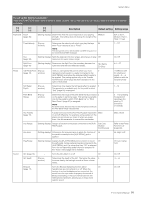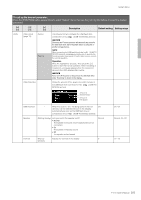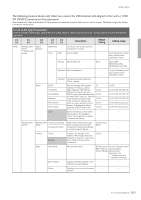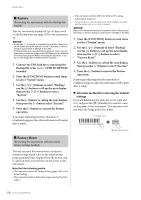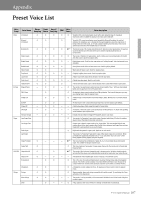Yamaha P-515 P-515 Owners Manual - Page 104
None, WEP, WPA2-PSK AES, When no USB wireless LAN
 |
View all Yamaha P-515 manuals
Add to My Manuals
Save this manual to your list of manuals |
Page 104 highlights
System Menu To call up the desired parameter: Press the [FUNCTION] button several times to select "System" menu, then use the [V]/[E]/[] buttons to select the desired parameter. [>] [>] [

System Menu
104
P-515 Owner’s Manual
To call up the desired parameter:
Press the [FU
N
CTIO
N
]
bu
tton se
v
eral times to select “System” men
u
, then
u
se the [
u
]/[
d
]/[<]/[>]
bu
ttons to select the desired
parameter.
[>]
[<]
[>]
[<]
[>]
[<]
Description
Default setting
Setting range
Utility
Wireless LAN* (In the
“Accesspoint” mode)
SSID
Sets the SSID as an access
point.
ap-[P-515]-[xxxxxx (MAC
address lower 6 figure)]
Up to 32 characters (half size),
alphanumeric characters, marks
Security
Sets the Security as an
access point.
WPA2-PSK (AES)
None, WEP, WPA2-PSK (AES),
WPA/WPA2 mixed PSK
Password
Sets the Password as an
access point.
00000000
Up to 64 characters (half size),
alphanumeric characters, marks
Channel
Sets the channel as an
access point.
11
Differs depending on the USB
wireless LAN adaptor models.
• Models for United States and
Canada: 1 – 11
• Others: 1 – 13
When no USB wireless LAN
adaptor is connected, setting
range is channels 1 – 13.
DHCP Server
Sets the IP address related
settings.
On
On, Off
IP Address
192.168.0.1
192. 168. 0-255. 1-254.
Subnet Mask
255.255.255.0
255.255.0.0, 255.255.128.0,
255.255.192.0, 255.255.224.0,
255.255.240.0, 255.255.248.0,
255.255.252.0, 255.255.254.0,
255.255.255.0
Save
Saves the settings you set in
the “Wirelss LAN” display (in
the “Accesspoint” mode)
–
–