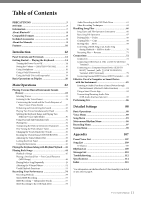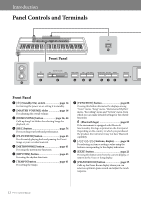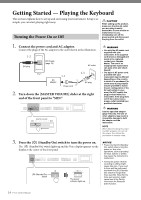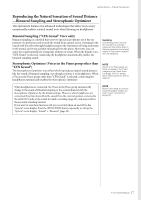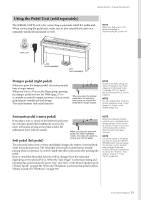Yamaha P-515 P-515 Owners Manual - Page 15
Auto Power Off function, Play the keyboard., After you use the instrument, press and hold
 |
View all Yamaha P-515 manuals
Add to My Manuals
Save this manual to your list of manuals |
Page 15 highlights
Getting Started - Playing the Keyboard 4. Play the keyboard. While playing the keyboard, adjust the volume level by using the [MASTER VOLUME] slider. For details, refer to "Setting the volume - [MASTER VOLUME]" on page 16. 5. After you use the instrument, press and hold the [1] (Standby/On) switch for a second to turn the power off. The display and the [1] (Standby/On) button lamp both turn off. CAUTION Even when the instrument is turned off, electricity is still flowing to the instrument at the minimum level. When you are not using the instrument for a long time or during electrical storms, make sure you unplug the AC power plug from the wall AC outlet. Auto Power Off function To prevent unnecessary power consumption, this instrument features an Auto Power Off function that automatically turns the power off if the instrument is not operated for a specified period of time. The amount of time that elapses before the power is automatically turned off is approximately 30 minutes by default; however, you can change the setting (page 102). Disabling Auto Power Off (simple method) Turn the power on while holding down the lowest key on the keyboard. An "Auto power off disabled" message appears briefly and Auto Power Off is disabled. The lowest key + NOTICE • Any data which are not saved will be lost if the power automatically turns off. Make sure to save your data before this happens. • Depending on the instrument status, the power may not turn off automatically, even after the specified period of time elapses. Always turn off the power manually when the instrument is not in use. 15 P-515 Owner's Manual