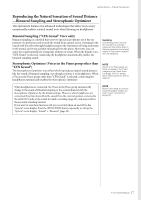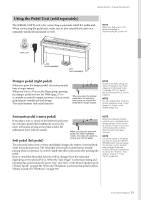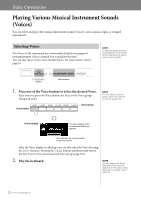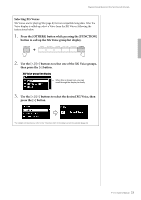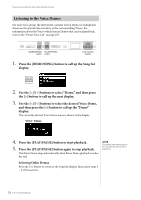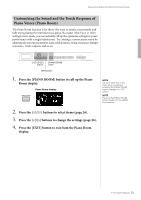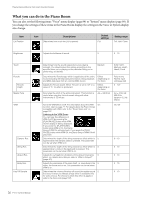Yamaha P-515 P-515 Owners Manual - Page 22
Main Operations, Playing Various Musical Instrument Sounds (Voices), Selecting Voices
 |
View all Yamaha P-515 manuals
Add to My Manuals
Save this manual to your list of manuals |
Page 22 highlights
Main Operations Playing Various Musical Instrument Sounds (Voices) You can select and play other musical instrument sounds (Voices), such as piano, organ, or stringed instruments. Selecting Voices The Voices of the instrument are conveniently divided into groups of instrument types. Select a desired Voice and play the piano. You can also select a Voice from the XG Voices. For instructions, refer to page 23. NOTE To hear and experience the characteristics of the Voices, listen to the Demo Songs for each Voice (page 24). [V]/[E]/[] buttons Voice buttons 1. Press one of the Voice buttons to select the desired Voice. Each time you press the Voice button, the Voice in the Voice group changes in order. Voice button Voice group NOTE For information about the Voices, refer to the "Preset Voice List" (page 107). Voice display The Voice display of the currently selected Voice appears. This indicates the current position in the Voice group. After the Voice display is called up, you can also select the Voice by using the [] buttons. Pressing the [] buttons simultaneously selects the first Voice in the current selected Voice group (page 107). 2. Play the keyboard. NOTE You can specify the Touch Response (how the sound responds to the way you play the keys). For details, refer to page 36. 22 P-515 Owner's Manual