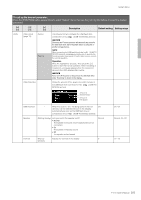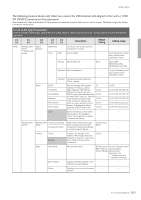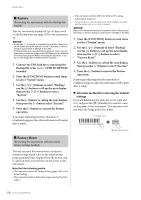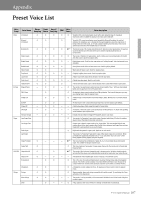Yamaha P-515 P-515 Owners Manual - Page 106
Restore, Factory Reset, Alternate method for restoring the default, settings
 |
View all Yamaha P-515 manuals
Add to My Manuals
Save this manual to your list of manuals |
Page 106 highlights
System Menu Restore (Restarting the instrument with the Backup file loaded) This lets you load the backup file (p-515.bup) saved via the Backup function (page 105) to the instrument on. NOTICE • It may take 1 - 2 minutes to complete this operation. Never turn off the power during this operation (while "Executing" is shown). Doing so could result in damage to the data. • If Protected Songs or recorded Songs reside on "User" memory, make sure to move the Songs to the USB flash drive by following the instructions page 69 before executing this operation. If you do not, the Songs will be deleted via this operation. 1. Connect the USB flash drive containing the Backup file to the [ ] (USB TO DEVICE) terminal. 2. Press the [FUNCTION] button several times to select "System" menu. 3. Use the [V]/[E] buttons to select "Backup," use the [>] button to call up the next display, then use the [V]/[E] buttons to select "Restore." 4. Use the [>] button to call up the next display, then press the [E] button select "Execute." 5. Press the [>] button to execute the Restore operation. A message indicating that the operation is completed appears, then the instrument will restart after a while. • This operation will not delete the Bluetooth* pairing information (page 82). * For information on whether Bluetooth functionality is included with the instrument or not, refer to page 8. NOTICE Never turn off the power during this operation (while "Factory reset executing" is shown). Doing so could result in damage to the data. 1. Press the [FUNCTION] button several times to select "System" menu. 2. Use the [V]/[E] buttons to select "Backup," use the [>] button to call up the next display, then use the [V]/[E] buttons to select "Factory Reset." 3. Use the [>] button to call up the next display, then press the [E] button to select "Execute." 4. Press the [>] button to execute the Restore operation. A message indicating that the operation is completed appears, then the instrument will restart after a while. Alternate method for restoring the default settings Press and hold down the white key on the right end (C7) and press the [1] (Standby/On) switch to turn on the power to this instrument. This operation will not delete the Songs in the User folder. C7 (Highest key) + [1] Standby/On switch Factory Reset (Restarting the instrument with the initial factory settings loaded) This lets you reset this instrument to its factory default settings which refers to the initial setting preprogrammed when shipped from the factory, and is called up when you first turn on the power to this instrument. Note that the following points. • This operation resets the Backup Setting (page 105) to the default setting. • This operation will not delete the Songs saved in the User folder. 106 P-515 Owner's Manual