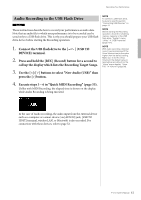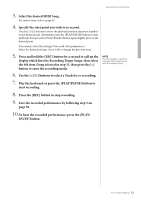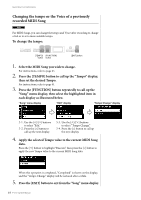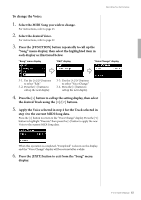Yamaha P-515 P-515 Owners Manual - Page 60
Execute the Recording operation, then save the recorded, performance., blank MIDI Song
 |
View all Yamaha P-515 manuals
Add to My Manuals
Save this manual to your list of manuals |
Page 60 highlights
Recording Your Performance 2-3. From the Recording Target Songs, select "New Song (USB)" or the MIDI Song selected in step 2-1 (4th item below) using the [V]/[E] buttons, then press the [>] button to enter the Recording mode. Recording Target Song Description New Song Select this when you want to record your performance to a blank MIDI Song and save to "User" category in this instrument's internal memory. New Song (USB)* Select this when you want to record your performance to a blank MIDI Song and save to the USB flash drive. New Audio (USB)* Select this when you want to record your performance to blank audio data and save to the USB flash drive. xxxxx (MIDI Song selected in step 2-1 above)** Select this when you want to record additionally to/overwrite the currently selected MIDI Song. * Can be selected only when the USB flash drive is connected to the [ ] (USB TO DEVICE) terminal. ** Will not be shown when an already recorded MIDI Song is not selected in step 2-1 or when a Preset Song or Protected Song is selected in step 2-1. 3. Execute the Recording operation, then save the recorded performance. • When you want to record additionally to the currently selected MIDI Song, or record to a specified track on a blank MIDI Song: Execute steps 2 - 8 in "MIDI Recording-Independent Tracks" on page 57. NOTICE Note that recording your performance to a Track containing data will overwrite the previously recorded data. NOTE The time signature and tempo cannot be changed when replacing the part of an existing MIDI Song. • When you want to quick record to a blank MIDI Song: Execute steps 3 - 6 in "Quick MIDI Recording" on page 55. 60 P-515 Owner's Manual