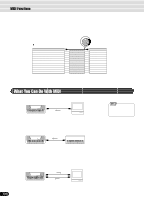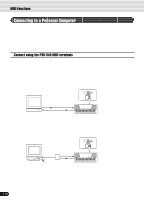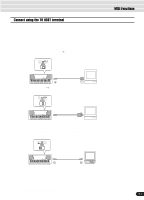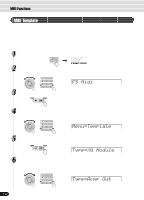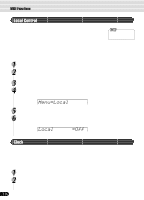Yamaha PSR-540 Owner's Manual - Page 111
MIDI Functions, Connect using the TO HOST terminal, MINI DIN 8P cross cable. Set - connect to pc
 |
View all Yamaha PSR-540 manuals
Add to My Manuals
Save this manual to your list of manuals |
Page 111 highlights
Connect using the TO HOST terminal Connect the serial port of the personal computer (RS-232C terminal or RS-422 terminal) to the TO HOST terminal of the PSR-540. For the connection cable, use the cable below (sold separately) that matches the personal computer type. q IBM-PC/AT Series Connect the RS-232C terminal on the computer to the TO HOST terminal on the PSR-540 using a serial cable (D-SUB 9P → MINI DIN 8P cross cable). Set the PSR-540 HOST SELECT switch in the "PC-2" position. MIDI Functions PSR-540 mini DIN 8-pin D-SUB 9-pin When using a D-SUB 25P → MINI DIN 8P cross cable, connect using a D-SUB 9P plug adaptor on the computer side of the cable. PSR-540 mini DIN 8-pin D-SUB 25-pin D-SUB 9-pin q Macintosh Series Connect the RS-422 terminal (modem or printer terminal) on the computer to the TO HOST terminal on the PSR-540 using a serial cable (system peripheral cable, 8 bit). Set the PSR-540 HOST SELECT switch in the "Mac" position. PSR-540 mini DIN 8-pin mini DIN 8-pin Set the MIDI interface clock in the sequencer software you are using to 1 MHz. For details, carefully read the owner's manual for the software you are using. For details about the necessary MIDI settings for computer and sequence software you are using, refer to the relevant owner's manuals. • Macintosh is a registered trademark of Apple Computer, Inc. • IBM PC/AT is a trademark of International Business Machines Corp. • Other company names and product names, etc. in this manual are registered trademarks or trademarks of those companies. 111 109