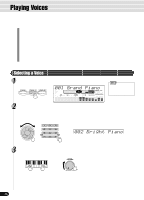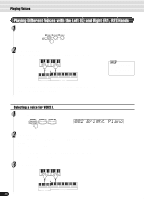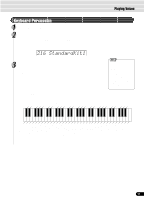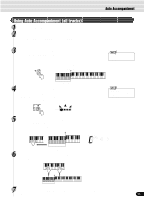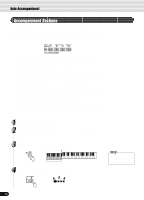Yamaha PSR-540 Owner's Manual - Page 29
Functions of the Keyboard, Split Point, Playing Voices
 |
View all Yamaha PSR-540 manuals
Add to My Manuals
Save this manual to your list of manuals |
Page 29 highlights
Playing Voices Split Point The point on the keyboard that separates voice L and voice R1/R2 is called the "split point". The split point is set to F#2 at the factory setting, however you can set this to any key you wish. Refer to page 119 for instructions on setting the split point. Split Point (F#2) • Each key has a note name; for example, the lowest (farthest left) key on the keyboard corresponds to C1, and the highest (farthest right) key to C6. (See below for details.) Voice L Voice R1/R2 Functions of the Keyboard As explained above, the keyboard of the PSR-540 can sound three different voices. Here's a short summary of the various ways of playing voices. q Playing a Single Voice q Playing Two Voices q Playing Separate Voices with the Right and Left Hands Voice R1 Voice R1 + R2 Voice L Voice R1 Voice L Voice R1 + R2 In addition, the keyboard of the PSR-540 has other important functions besides playing voices (as shown below). q Auto Accompaniment Section When the auto accompaniment is set to on (page 33), the key range of voice L becomes the range for playing/ indicating chords. Split Point q Naming Auto accompaniment section Voice R1/R2 The keyboard can also be used to name song files on a floppy disk, User Styles, User Pad banks and Registration Memory banks (page 21). Each key has a note name; for example, the lowest (farthest left) key on the keyboard corresponds to C1, and the highest (farthest right) key to C6. C#1 D#1 F#1 G#1 A#1 C1 D1 E1 F1 G1 A1 B1 C1 - B1 C2 - B2 C3 - B3 C4 - B4 C5 - B5 C6 29 27