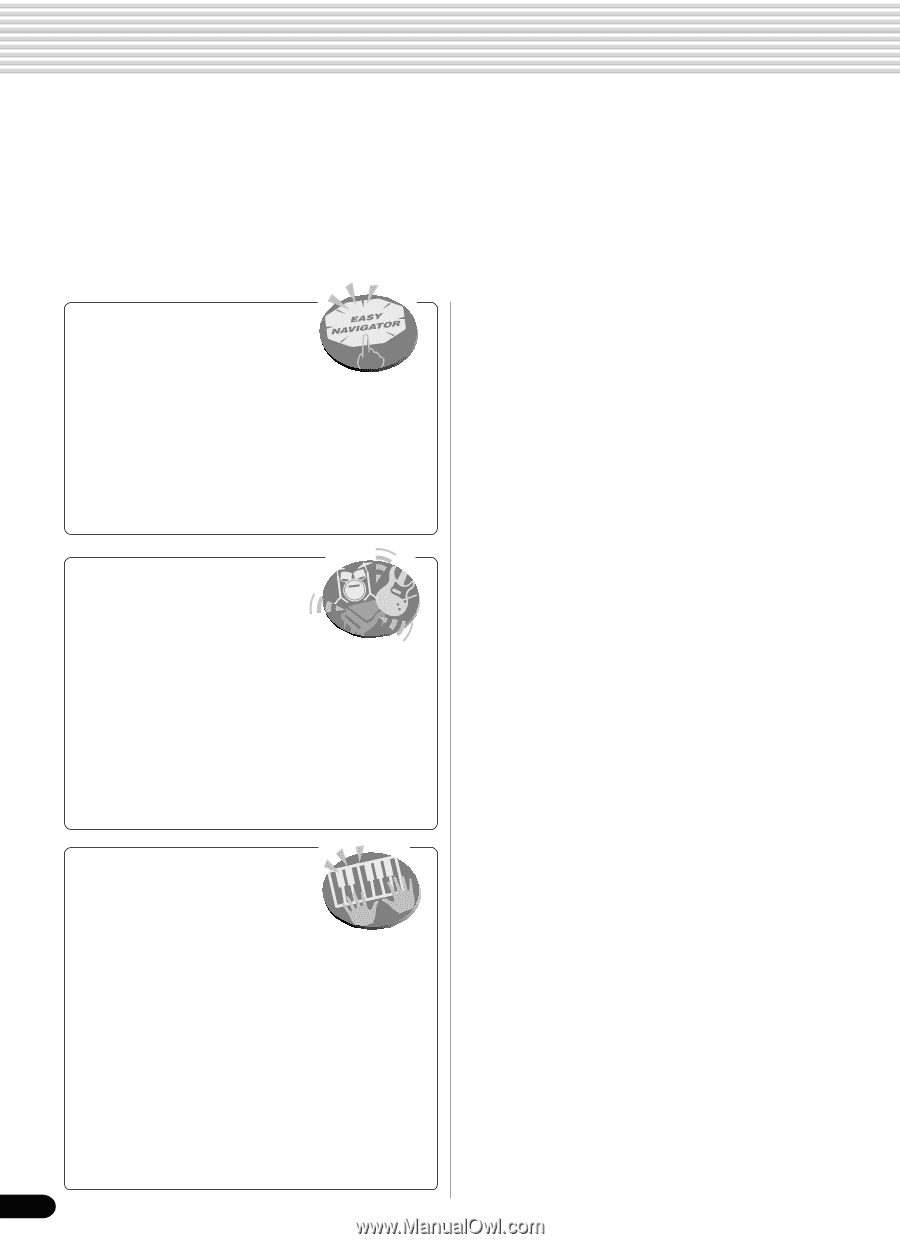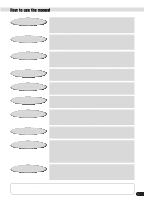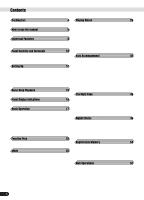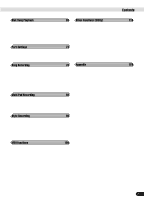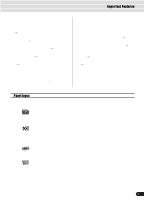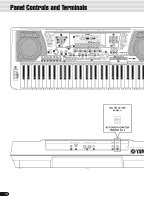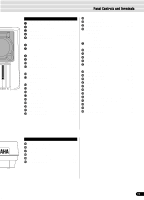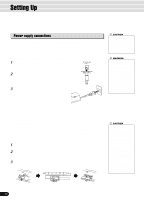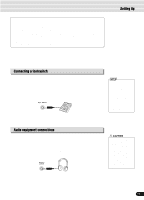Yamaha PSR-540 Owner's Manual - Page 8
Important Features - user manual
 |
View all Yamaha PSR-540 manuals
Add to My Manuals
Save this manual to your list of manuals |
Page 8 highlights
Important Features Since the PSR-540 has such a wealth of advanced features and functions, you may be at a loss as to how to explore its capabilities and how to best use them for your music. You needn't worry. The PSR-540 is very easy to play and use, and each function - no matter how advanced - can be mastered easily. That's what this section is designed for. It will help you master the PSR-540. It introduces you to the important features of the PSR-540 with short explanations and page references. Read through the features you're interested in, then turn to the relevant pages in the manual for instructions and other details. Basic operations • The PSR-540 is packed with sophisticated feature and functions, yet it's also exceptionally easy to use. Panel operations are exceptionally quick and easy, especially with the aid of relevant "Easy Navigator" messages that automatically appear in the display. (→ Page 18) • A convenient Direct Access function lets you instantly call up the specific menu or display you need. (→ Page 21) Listening to the PSR-540 • The PSR-540 features a wide variety of songs in various musical genres. (→ Page 15) • In addition, 20 songs are provided in the included disk. (→ Page 59) • The powerful auto accompaniment function gives you a total of 106 styles (rhythm and accompaniment patterns), providing professional sounding backing parts for your performance. (→ Page 32) • Special Multi Pads let you instantly and easily play short rhythmic and melodic sequences for adding impact and variety to your performance. (→ Page 43) Playing the PSR-540 • The PSR-540 keyboard has 61 keys with full touch-response capability that lets you play with extraordinary expressiveness and dynamic control. (→ Page 26) • The PSR-540 lets you perform with a huge variety of musical instrument voices. (→ Page 26) There are two different types of voices: panel voices (the original PSR-540voices) and XG voices. * The PSR-540 features 215 panel voices, 12 drum kits and 480 XG voices • With the R1, R2 and L voices, you can play two different voices in a layer, and even play two different voices with your right and left hands. (→ Pages 27, 28) 8 Auto accompaniment (styles) • The auto accompaniment feature puts a full backing band at your fingertips, with a total of 106 styles (rhythm and accompaniment patterns). (→ Page 32) • The One Touch Setting feature lets you instantly call up the appropriate voice, effect and other settings for the selected accompaniment style - with the touch of a single button. (→ Page 42) • You can also create your original accompaniment styles by recording them directly from the keyboard. (→ Page 96) Multi Pads • By simply pressing one of the Multi Pads, you can play short rhythmic or melodic phrases. (→ Page 43) • You can also create your original Multi Pad phrases by recording them directly from the keyboard. (→ Page 92) Registration Memory • The convenient Registration Memory feature lets you save virtually all panel settings to one of 128 Registration Memory settings, and then instantly recall all your custom panel settings by pressing a single button. (→ Page 54) Song Recording • Use the powerful song recording features create your own complete, fully orchestrated compositions and save them floppy disk as a User song. Each User song lets you record up to sixteen independent tracks. (→ Page 78) * To quickly and easily mold your musical ideas into complete songs, use the Quick Recording method. (→ Page 80) * To build up a song part-by-part and track-by-track, use the Multi Track Recording method. (→ Page 82) * You can also "fine tune" the recorded song data with the PSR-540's comprehensive song editing functions. (→ Pages 84-91) 6