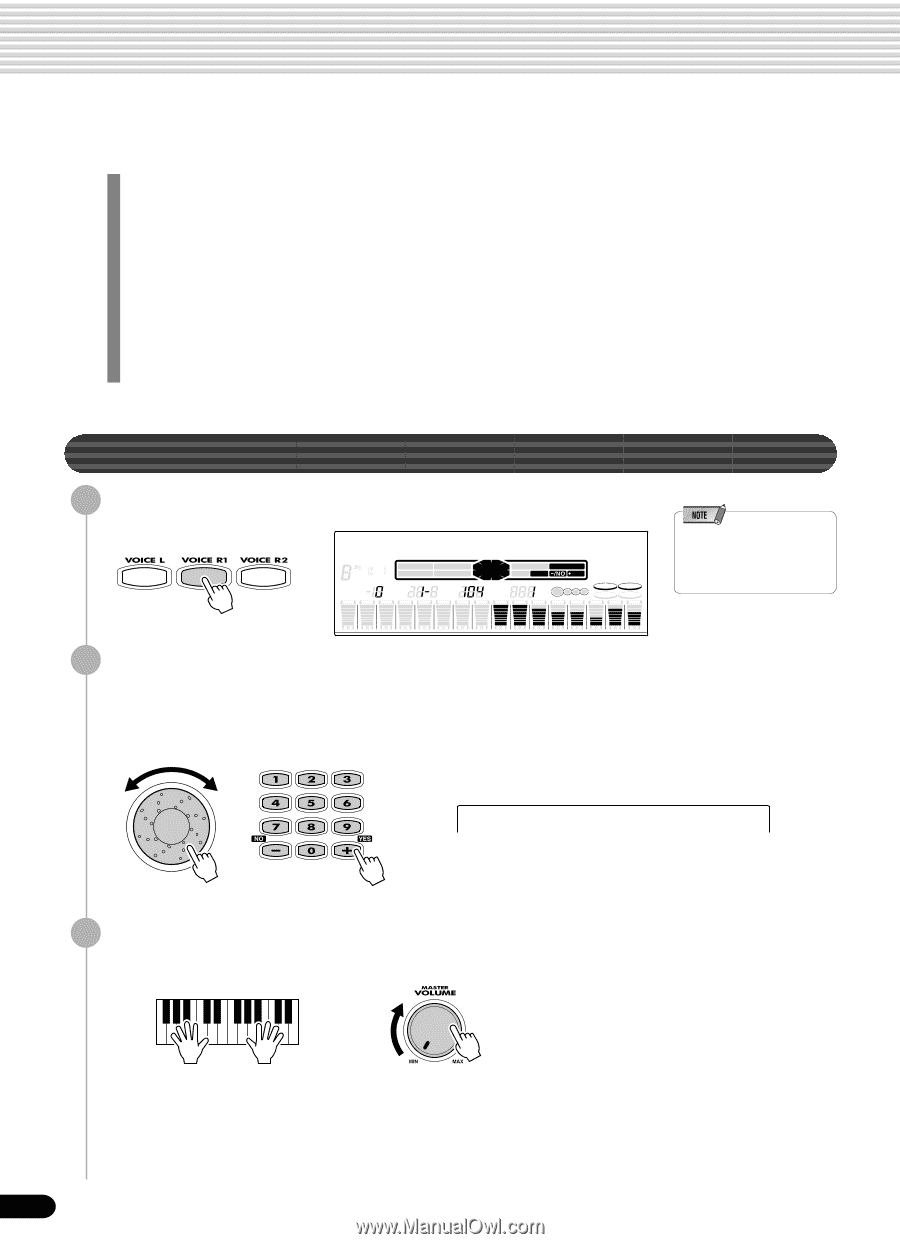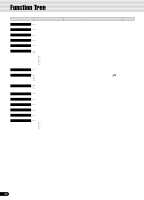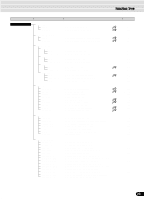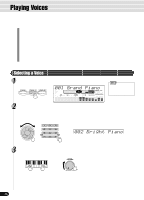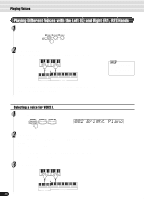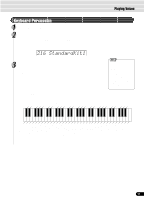Yamaha PSR-540 Owner's Manual - Page 26
Playing Voices, Selecting a Voice - keyboard manual
 |
View all Yamaha PSR-540 manuals
Add to My Manuals
Save this manual to your list of manuals |
Page 26 highlights
Playing Voices The PSR-540 has a huge selection of various musical instrument voices which you can play. Try out the different voices referring to the voice list at the end of this manual (page 123). Select and play the voices of different musical instruments • Selecting a Voice page 26 • Keyboard Percussion page 31 Assign three different voices to the keyboard and play them • Playing Two Voices (R1, R2) Simultaneously page 27 • Playing Different Voices with the Left (L) and Right (R1, R2) Hands page 28 • Functions of the Keyboard page 29 Other voice-related functions • Pitch Bend Wheel page 30 • Transpose ...page 30 • Sustain ...page 30 • Touch Sensitivity page 120 Selecting a Voice 1 Press the [VOICE R1] button. 001 Grand Piano CHORD mdiMm67aug15s11u39s4 BACK NEXT START/STOP KEYBOARD TRANSPOSE REGISTRATION TEMPO REC REC REC REC REC REC REC EASY TRACK(1~16) NAVIGATOR PART DIAL 0~9 /YES MEASURE BEAT REC REC REC REC REC REC VOICE LR12 STYLE SONG FUNCTION DSP(FAST) TOUCH SUSTAIN HARMONY REC REC REC 1 2 3 4 5 6 7 8 9 10 11 12 13 14 15 16 2 Select a voice. Use the data dial, the [+/YES] button, the [-/NO] button or the number buttons [1]-[0]. Refer to the Voice List (page 123). • The voice selected here is called voice R1 (RIGHT 1). See page 29 for more information on voice R1. 002 Bright Piano 3 Play the keyboard and adjust the volume. 26 24