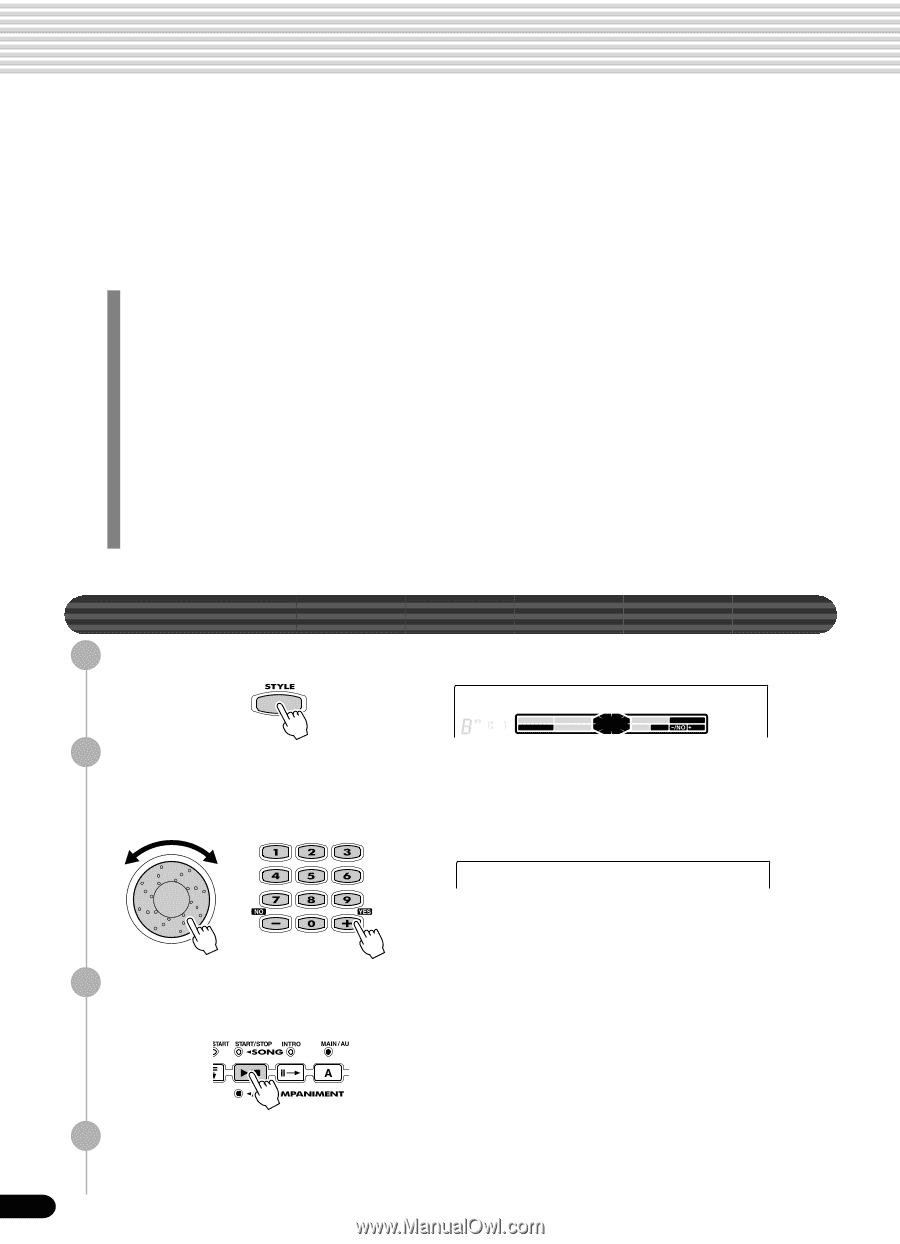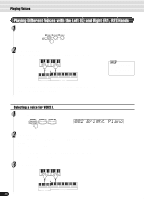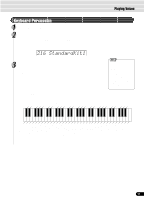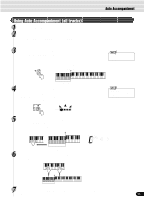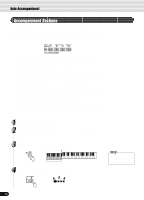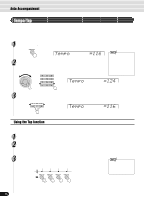Yamaha PSR-540 Owner's Manual - Page 32
Auto Accompaniment, Using Auto Accompaniment (rhythm track only
 |
View all Yamaha PSR-540 manuals
Add to My Manuals
Save this manual to your list of manuals |
Page 32 highlights
Auto Accompaniment The auto accompaniment feature puts a full backing band at your fingertips. To use it, all you have to do is play the chords with your left hand as you perform, and the selected accompaniment style matching your music will automatically play along, instantly following the chords you play. With auto accompaniment, even a solo performer can enjoy playing with the backing of an entire band or orchestra. The PSR-540 features a total of 106 styles or accompaniment patterns (style numbers 1 - 106) in a variety of different musical genres. Try selecting some of the different styles (page 130) and play with the auto accompaniment. Two ways to playback the auto accompaniment • Using Auto Accompaniment (rhythm track only page 32 • Using Auto Accompaniment (all tracks page 33 Additional functions for getting the most out of the auto accompaniment • Accompaniment Sections page 34 • Tempo / Tap page 36 • Accompaniment Track Muting page 37 • Accompaniment Volume Control page 37 Auto accompaniment functions related to your left hand chord playing • Chord Fingerings page 38 • Accompaniment Split Point page 40 • Synchro Stop page 41 Automatic one-touch selection of a variety of specially programmed panel settings to match the auto accompaniment style • One Touch Setting page 42 Using Auto Accompaniment (rhythm track only) 1 Press the [STYLE] button. 2 Select a style. 001 8Beat 1 CHORD mdiMm67aug15s11u39s4 BACK NEXT EASY TRACK(1~16) START/STOP KEYBOARD NAVIGATOR PART DIAL VOICE LR12 0~9 STYLE /YES SONG FUNCTION Use the data dial, the [+/YES] button, the [-/NO] button or the number buttons [1]-[0]. Refer to the Style List (page 130). 002 8Beat 2 3 Press the [START/STOP] button to start the rhythm tracks of the auto accompaniment, minus the bass and chord tracks. 4 Press the [START/STOP] button again to stop the accompaniment. 32 30