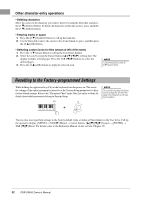Yamaha PSR-SX600 PSR-SX600 Owners Manual - Page 30
Deleting Files/Folders, Make sure that Delete is shown at the bottom of the display.
 |
View all Yamaha PSR-SX600 manuals
Add to My Manuals
Save this manual to your list of manuals |
Page 30 highlights
Deleting Files/Folders You can delete individual or multiple files/folders. 1 In the File Selection display, select the appropriate tab (User or USB) which contains the file/folder you want to delete by using the TAB [E][F] buttons. 2 Make sure that Delete is shown at the bottom of the display. If it is not shown on the display, press the [8 ] (File) button to call it up. 3 Press the [5 ] (Delete) button. The window for the Delete operation appears at the bottom of the display. NOTE Files and folders in the Preset tab or the "Expansion" folder (page 47) in the User tab cannot be deleted. 4 Move the cursor to the desired file/folder by using the Cursor buttons [][][E][F], and then press the [ENTER] button. Pressing the [ENTER] button selects (highlights) the file/folder. To cancel the selection, press the [ENTER] button again. Press the [8 ] (All) button to select all files/folders indicated on the current display including the other pages. To cancel the selection, press the [8 ] (All Off) button again. 5 Press the [7 ] (OK) button to confirm the file/folder selection. 6 Follow the on-display instructions. • Yes Deletes the file/folder • Yes All Deletes all selected files/folders • No Leaves the file/folder as is without deleting • Cancel Cancels the Delete operation NOTE To cancel the Delete operation, press the [6 ] (Cancel) button. 30 PSR-SX600 Owner's Manual