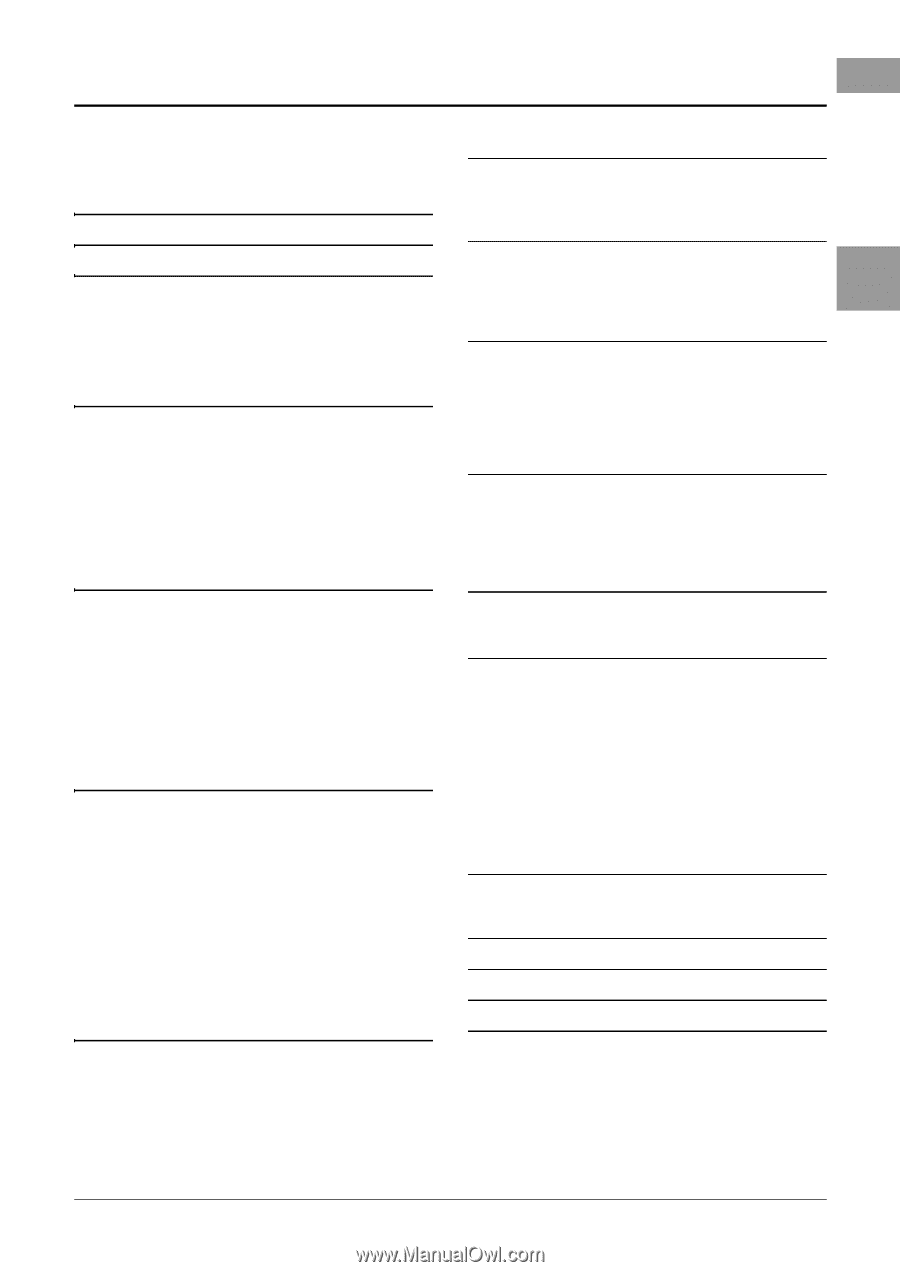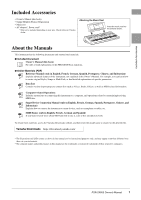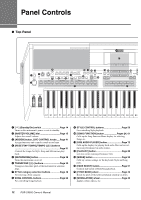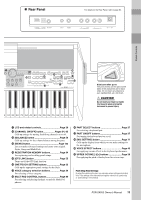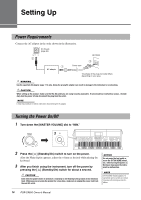Yamaha PSR-SX600 PSR-SX600 Owners Manual - Page 9
Table of Contents - demo
 |
View all Yamaha PSR-SX600 manuals
Add to My Manuals
Save this manual to your list of manuals |
Page 9 highlights
Table of Contents Table of Contents Included Accessories 7 About the Manuals 7 Formats 8 Information 8 Welcome to Digital Workstation 10 Panel Controls 12 Setting Up 14 Power Requirements 14 Turning the Power On/Off 14 Adjusting the Master Volume 15 Using the Headphones 16 Changing the Display Language 16 Playing the Demos 17 Basic Operations 18 Main Display Configuration 18 Display-based Controls 20 Calling Up the Desired Display Instantly - Direct Access ...23 Messages Shown in the Display 23 File Selection Display Configuration 24 File Management 25 Entering Characters 31 Resetting to the Factory-programmed Settings 32 Data Backup 33 1 Voices - Playing the keyboard - 34 Playing Voices 34 Playing Super Articulation Voices 36 Selecting Voices for the Parts 37 Using the Metronome 38 Changing the Pitch of the Keyboard 39 Using the Wheels 40 Using the LIVE CONTROL Knobs 41 Applying Voice Effects 43 Setting the Touch Response of the Keyboard 46 Adding New Contents - Expansion Packs 47 2 Styles - Playing Rhythm and Accompaniment - 48 Playing a Style with the Auto Accompaniment 48 Operating Style Playback 50 Changing the Chord Fingering Type 52 Letting Style playback follow your performance (Unison & Accent 53 Turning Each Part of the Style On/Off 54 Calling up Appropriate Panel Settings for the Current Style (One Touch Setting 55 Adjusting the Volume Balance Among the Parts 56 Setting the Split Point 57 Specifying Chords with Your Right Hand while Playing Bass with Your Left Hand 58 Creating/Editing Styles (Style Creator 59 3 Songs - Playing, Practicing and Recording Songs - 61 Playback of Songs 61 Displaying Music Notation (Score 63 Displaying Lyrics/Text 64 Turning Each Channel of the Song On/Off 65 One-handed Practice with the Guide Function 65 Repeat Playback 66 Recording Your Performance 68 4 USB Audio Player/Recorder - Recording and Playing Audio Files - 72 Playing Back Audio Files 72 Recording Your Performance as Audio 75 5 Microphone - Sing Along with Song Playback or Your Own Performance - 77 Connecting a Microphone 77 Applying DSP Effects to Your Vocals 78 Using the Talk Function 79 6 Multi Pads - Adding Musical Phrases to Your Performance - 80 Playing the Multi Pads 80 Using Chord Match 81 Using the Multi Pad Synchro Start Function 81 Creating a Multi Pad with Audio Files (WAV) (Audio Link Multi Pad 82 7 Registration Memory/Playlist - Saving and Recalling Custom Panel Setups - 84 Registering Your Panel Setups 85 Saving the Registration Memory as a Bank file 86 Recalling a Registered Panel Setup 87 Using Playlists to Manage a Large Repertoire of Panel Setups 88 8 Mixer - Editing the Volume and Tonal Balance - 92 Basic Procedure 92 9 Connections - Using Your Instrument with Other Devices - 94 Rear Panel 94 Connecting USB Devices ([USB TO DEVICE] terminal) ...... 95 Connecting to a Computer ([USB TO HOST] terminal)....... 97 Connecting to a Smart Device ([AUX IN] jack, [USB TO HOST] terminal, Wireless LAN 99 Listening to Audio Playback by an External Device through the Instrument's Speaker ([AUX IN] jack 100 Connecting an External Stereo System (OUTPUT [L/L+R]/[R] jacks 101 Connecting a Foot Pedal (FOOT PEDAL jacks 102 10 Function - Making Global Settings and Using Advanced Features - 103 Basic Procedure 103 Function List 104 Direct Access Chart 105 Troubleshooting 107 Specifications 110 Index 112 PSR-SX600 Owner's Manual 9