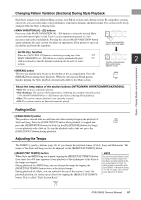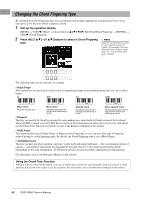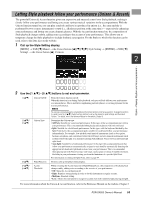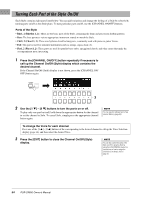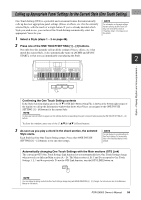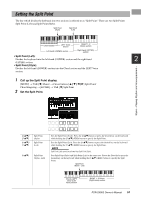Yamaha PSR-SX600 PSR-SX600 Owners Manual - Page 56
Adjusting the Volume Balance Among the Parts
 |
View all Yamaha PSR-SX600 manuals
Add to My Manuals
Save this manual to your list of manuals |
Page 56 highlights
Adjusting the Volume Balance Among the Parts You can adjust the volume balance among the parts (Song, Style, Left, Right1/2, Audio playback, Mic, etc.). 1 Press the [BALANCE] button once or twice to call up the desired page of the Balance display which contains the desired channel. There are two pages, Panel and External. 2 2 Use the [1 ] - [8 ] buttons to adjust the volume of the desired parts. In the Panel page, you can adjust the volume balance between the Song (MIDI Song, page 61), Style, M.Pad (Multi Pad, page 80), keyboard parts (Left, Right1 and Right2), and Audio via a USB Audio Player (page 72). In the External page, you can adjust the volume balance between the sound input from the [MIC INPUT] jack (page 77), sound input from the [AUX IN] jack (page 100), USB (sound via USB cable, page 97), WLAN (sound via USB wireless LAN adaptor, page 99), and all keyboard parts (KBD). NOTE • You can also control the volume balance between the parts by using the LIVE CONTROL knobs. For instructions on how to assign the functions to the knobs, refer to page 41. • On the Volume/Pan page of the Mixer display (page 92), you can adjust the volume for the Song and Style parts independently. NOTE When the UD-WL01 USB Wireless LAN adaptor (sold separately, page 99) is connected to the instrument, "WLAN" appears in the External page. 3 Press the [EXIT] button to close the Balance display. 56 PSR-SX600 Owner's Manual