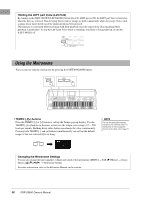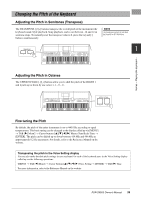Yamaha PSR-SX600 PSR-SX600 Owners Manual - Page 40
Using the Wheels, Using the Pitch Bend Wheel, Using the Modulation Wheel
 |
View all Yamaha PSR-SX600 manuals
Add to My Manuals
Save this manual to your list of manuals |
Page 40 highlights
Using the Wheels Using the Pitch Bend Wheel Use the [PITCH BEND] wheel to bend notes up (roll the wheel away from you) or down (roll the wheel toward you) while playing the keyboard. The Pitch Bend is applied to all the keyboard parts (RIGHT 1, 2 and LEFT). The [PITCH BEND] wheel is self-centering and will automatically return to normal pitch when released. The [PITCH BEND] wheel lets you bend the notes up or down like bending a guitar string, or create ornamental phrasings by bending a semitone down at the beginning of a phrase - giving you a performance tool for creating very realistic musical expressions, as if you are playing an actual stringed or wind instrument. NOTE The effects produced by using the [PITCH BEND] wheel may not be applied to the LEFT part during Style playback, depending on the Style setting. The maximum pitch bend range can be changed on the Controller display: [MENU] → TAB [E] Menu1 → Cursor buttons [][][E][F] Controller → [ENTER] → TAB [F] Setting → Cursor buttons [][] 3 Pitch Bend Range. Using the Modulation Wheel The Modulation function applies a vibrato effect to notes played on the keyboard. By default, this is applied to the keyboard parts (RIGHT 1, 2 and LEFT). Moving the [MODULATION] wheel up (away from you) increases the depth of the effect, while moving it down (toward you) decreases it. NOTE To avoid accidentally applying modulation, make sure the [MODULATION] wheel is set at minimum (down) position before you start playing. NOTE The effects produced by using the [MODULATION] wheel may not be applied to the LEFT part during Style playback depending on the Style setting. You can set whether the effects caused by the [MODULATION] wheel will be applied or not to each of the keyboard part: [MENU] → TAB [E] Menu1 → Cursor buttons [][][E][F] Controller → [ENTER] → TAB [F] Setting → Cursor buttons [][] 2 Modulation Wheel. Setting this allows you to not only control the vibrato effect, but also a variety of other effects. When modulation is applied to the pitch When modulation is applied to the filter When modulation is applied to the amplitude You can control a vibrato effect (that is produced by regularly modulating the pitch of the Voice). You can control a wah effect (that is produced by regularly modulating the tonal qualities of the Voice). You can control a tremolo effect (that is produced by regularly modulating the volume of the Voice). For more information, refer to the Reference Manual on the website. NOTE Depending on the selected Voice, the [MODULATION] wheel may control volume, filter or some other parameter instead of vibrato. For changing these parameters, refer to the Reference Manual on the website. 40 PSR-SX600 Owner's Manual