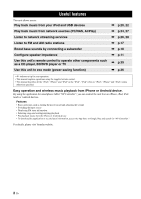Yamaha R-N500 Owners Manual - Page 11
Rear panel - network receiver is 7 1
 |
View all Yamaha R-N500 manuals
Add to My Manuals
Save this manual to your list of manuals |
Page 11 highlights
Rear panel 1 23 4 5 6 CCoonnttrroollss aanndd ffuunnccttiioonnss 7 8 INTRODUCTION 9: AB 1 PHONO jacks For connecting to a turntable (p.10). 2 OPTICAL 1-2 jacks For connecting to audio components equipped with optical digital output (p.10). 3 ANTENNA terminals For connecting to FM and AM antennas (p.12). 4 COAXIAL 1-2 jacks For connecting to audio components equipped with a coaxial digital output (p.10). 5 SPEAKERS terminals Used to connect speakers (p.11). 6 NETWORK jack For connecting to a network (p.13). 7 DC OUT jack For supplying power to a Yamaha AV accessory. For details on connections, refer to the instruction manual of the AV accessory. 8 Power cable For connecting to an AC wall outlet (p.13). 9 LINE 1-3 jacks For connecting to analog audio components (p.10). 0 CD jacks For connecting to a CD player (p.10). A SUBWOOFER PRE OUT jack For connecting to a subwoofer with built-in amplifier (p.10). B REMOTE IN/OUT jacks When you have another Yamaha component supporting remote connection, as this unit does, an infrared transmitter is not necessary. You can transmit remote signals by connecting an infrared receiver and the REMOTE IN jack of the other component to the REMOTE IN/OUT jacks of this unit, using cables with monaural miniplugs. Up to six Yamaha components (including this unit) can be connected. Rear panel of R-N500 Infrared receiver REMOTE IN OUT Remote control Yamaha component (up to six components including this unit) 7 En English