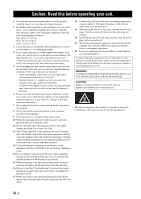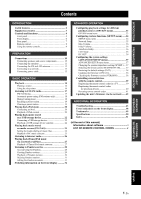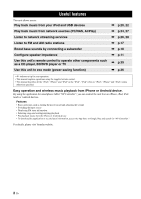Yamaha R-N500 Owners Manual - Page 9
FINPUT selector GBASS control HTREBLE control IBALANCE control JLOUDNESS control KSELECT/ENTER jog
 |
View all Yamaha R-N500 manuals
Add to My Manuals
Save this manual to your list of manuals |
Page 9 highlights
INTRODUCTION F INPUT selector Selects the input source you want to listen to. G BASS control Increases or decreases the low frequency response. The center position produces a flat response (p.15). H TREBLE control Increases or decreases the high frequency response. The center position produces a flat response (p.15). I BALANCE control Adjusts the sound output balance of the left and right speakers to compensate for sound imbalances caused by speaker locations or listening room conditions (p.15). J LOUDNESS control Retains a full tonal range at any volume level to compensate for the human ears' loss of sensitivity to high and low-frequency ranges at a low volume level (p.15). K SELECT/ENTER (jog dial) Turn the dial to select a numeric value or setting, and press the dial to confirm. L RETURN Returns to the previous indication of the front display. M VOLUME control Increases or decreases the sound output level. Controls and functions English 5 En