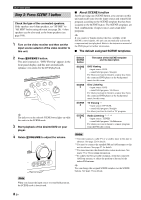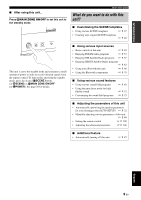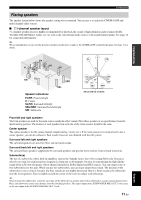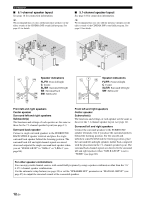Yamaha RX V663 Owner's Manual - Page 17
Using presence speakers, PREPARATION, English
 |
UPC - 027108930121
View all Yamaha RX V663 manuals
Add to My Manuals
Save this manual to your list of manuals |
Page 17 highlights
Connections ■ Using presence speakers The presence speakers supplement the sound from the front and surround back speakers with extra ambient effects produced by the sound field programs (see page 48). You can adjust the vertical position of dialogues with using the presence speakers (see page 73). To use the presence speakers, connect the speakers to the EXTRA SP terminal (see page 14) and set "EXTRA SP ASSIGN" to "PRESENCE" (see pages 33 and 85). 0.5 to 1 m (1 to 3 ft) PL 1.8 m (6 ft) or FL higher 0.5 to 1 m (1 to 3 ft) PR 1.8 m FR (6 ft) or higher Speaker indications FL: Front left FR: Front right C: Center PL: Front presence left PR: Front presence right C PREPARATION English 13 En

13
En
Connections
PREPARATION
English
■
Using presence speakers
The presence speakers supplement the sound from the front and surround back speakers with extra ambient effects
produced by the sound field programs (see page 48). You can adjust the vertical position of dialogues with using the
presence speakers (see page 73).
To use the presence speakers, connect the speakers to the EXTRA SP terminal (see page 14) and set “EXTRA SP
ASSIGN” to “PRESENCE” (see pages 33 and 85).
FR
PR
PL
C
FL
0.5 to 1 m (1 to 3 ft)
1.8 m
(6 ft) or
higher
Speaker indications
FL
: Front left
FR
: Front right
C
: Center
PL
: Front presence left
PR
: Front presence right
0.5 to 1 m (1 to 3 ft)
1.8 m
(6 ft) or
higher