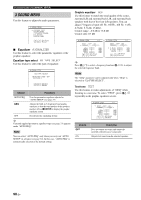Yamaha RX V663 Owner's Manual - Page 91
Speaker level, Bass cross over, Subwoofer phase
 |
UPC - 027108930121
View all Yamaha RX V663 manuals
Add to My Manuals
Save this manual to your list of manuals |
Page 91 highlights
Bass cross over CROSS OVER Use this feature to select the crossover frequency of all the speakers set to "SML" (or "SMALL") in "SPEAKER SET" (see page 85). All frequencies below the selected frequency will be sent to the subwoofer(s) or front speakers depending on the setting of "LFE/BASS OUT" in "SPEAKER SET" (see page 85). Choices: 40Hz, 60Hz, 80Hz, 90Hz, 100Hz, 110Hz, 120Hz, 160Hz, 200Hz A)SPEAKER SET CROSS OVER FREQ;;;;80Hz y If your subwoofer can adjust the output volume and the crossover frequency, set the volume to about half way (or slightly less) and set the crossover frequency to the maximum. Subwoofer phase SUBWOOFER PHASE Use this feature to switch the phase of your subwoofer if bass sounds are lacking or unclear. A)SPEAKER SET SUBWOOFER PHASE >NORMAL REVERSE Choice NORMAL (normal) REVERSE (reverse) Functions Does not change the phase of your subwoofer. Sets the phase of your subwoofer to reverse. Customizing this unit (MANUAL SETUP) ■ Speaker level B)SP LEVEL Use this feature to manually balance the speaker levels between the front left or surround left speakers and each speaker selected in "SPEAKER SET" (see page 85). Control range: -10.0 dB to +10.0 dB Control step: 0.5 dB Initial setting: FR.L/FR.R/SWFR/PR.L/PR.R: 0 dB CNTR/SUR.L/SUR.R/SBL/SBR: -1.0 dB B)SP LEVEL 1/2 . FR.L FR.R CNTR SUR.L SUR.R B)SP LEVEL 2/2 . SBL SBR SWFR SP LEVEL Adjusted speaker FR.L Front left speaker FR.R Front right speaker CNTR Center speaker SUR.L Surround left speaker SUR.R Surround right speaker SBL Surround back left speaker SBR Surround back right speaker SWFR Subwoofer PR.L Presence left speaker PR.R Presence right speaker y • If your subwoofer can adjust the output volume and the crossover frequency, set the volume to about half way (or slightly less) and set the crossover frequency to the maximum. • Set "TEST TONE" to "ON" to output the test tone for the "SPEAKER LEVEL" setting (see page 88). Notes • The available speaker channels differ depending on the setting of the speakers. • Instead of "SBL" and "SBR", "SB" is displayed if "SUR. B L/R SP" is set to either "SMLx1" or "LRGx1" (see page 86). ADVANCED OPERATION English 87 En