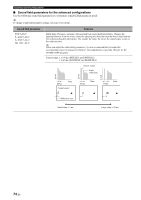Yamaha RX V663 Owner's Manual - Page 78
Sound field parameters for the advanced configurations, INIT.DLY
 |
UPC - 027108930121
View all Yamaha RX V663 manuals
Add to My Manuals
Save this manual to your list of manuals |
Page 78 highlights
Advanced sound configurations ■ Sound field parameters for the advanced configurations Use the following sound field parameters to customize sound field programs in detail. y To change sound field parameter settings, see page 72 for details. Sound field parameter INIT.DLY P.INIT.DLY S.INIT.DLY SB INI.DLY Features Initial delay. Presence, surround, and surround back sound field initial delay. Changes the apparent distance from the source sound by adjusting the delay between the direct sound and the first reflection heard by the listener. The smaller the value, the closer the sound source seems to the reflection face. y When you adjust the initial delay parameters, we also recommend that you adjust the corresponding room size parameters likewise. This adjustment is especially effective for the CINEMA DSP programs. Control range: 1 to 99 ms (INIT.DLY and P.INIT.DLY) 1 to 49 ms (S.INIT.DLY and SB INI.DLY) Source sound Early reflections Level Level Level Delay Time Sound source Delay Time Delay Time Reflection face Small value = 1 ms Large value = 99 ms 74 En