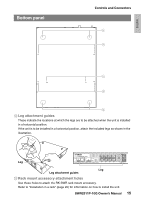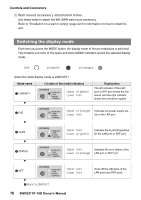Yamaha SWR2311P-10G SWR2311P-10G Owners Manual - Page 20
Installation in a rack
 |
View all Yamaha SWR2311P-10G manuals
Add to My Manuals
Save this manual to your list of manuals |
Page 20 highlights
Installation in a rack Installation in a rack This section explains how to attach an optional RK-SWR rack mount accessory to the unit. Please read before mounting the unit into a rack This unit is warrantied to operate in an ambient temperature range of 0-40 °C. If you install this unit along with other devices into an EIA-standard or JIS-standard rack, the temperature inside the rack may rise due to heat released from the other devices, resulting in poor performance of the unit. To prevent the temperature inside the unit from rising, mount the unit in the rack in accordance with the requirements below. • If you plan to rack-mount the unit along with a device that tends to generate heat, such as an amplifier (excluding an XMV series), be sure to leave a gap of 1U or more from such devices. Also, be sure to maintain sufficient ventilation in this space by installing a ventilation panel or leaving it open. • Open the rear panel of the rack, place the rack 10cm (about four inches) away from the walls and ceiling to keep sufficient ventilation. If you cannot open the rear panel of the rack, install a commercially-available forced ventilation device, such as a fan kit. If you install a fan kit, closing the rear panel may work better for heat dissipation purposes. For more information, refer to the owner's manual for the rack and/or fan kit. Caution If you plan to relocate the rack, be sure to first remove this unit from the rack. If you move the unit while it is still installed in the rack, vibration or physical shock might deform or damage the rack mount accessory, causing injury. This might also cause the unit to malfunction. [Installation] This section explains how to attach the unit in the middle block of a rack mount panel. If you plan to attach the unit in the left or right block, follow the same procedure below. Notice If the supplied feet have already been attached to the unit, remove them. 20 SWR2311P-10G Owner's Manual