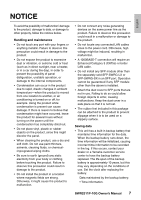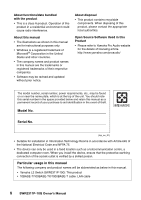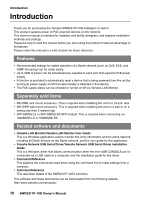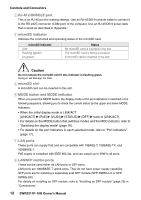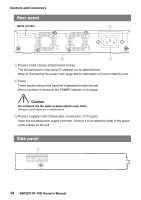English
SWR2311P-10G Owner’s Manual
9
COTENTS
PRECAUTIONS
.........................................................................................................
4
NOTICE
.....................................................................................................................
7
Introduction
.............................................................................................................
10
Features
...................................................................................................................
10
Separately sold items
..............................................................................................
10
Related software and documents
............................................................................
10
Controls and Connectors
.......................................................................................
11
Front Panel
..............................................................................................................
11
Top panel
.................................................................................................................
13
Rear panel
...............................................................................................................
14
Side panel
................................................................................................................
14
Bottom panel
............................................................................................................
15
Switching the display mode
.....................................................................................
16
Port indicators
..........................................................................................................
17
Installation in a rack
...............................................................................................
20
Installation on a wall or ceiling
.............................................................................
22
Settings
...................................................................................................................
25
Making settings using the Web GUI
........................................................................
25
Making settings from the command line using the CONSOLE port
........................
26
Connections
...........................................................................................................
28
Initialization
............................................................................................................
31
Appendix
.................................................................................................................
33
Hardware specifications
..........................................................................................
33
Dimensional diagram
..............................................................................................
34
RJ-45/DB-9 console cable pin configuration
...........................................................
35
Software license agreement
...................................................................................
35
Index
........................................................................................................................
38
Accessories
Please ensure that you have all of the following accessories.
•
Owner’s Manual (this manual)
•
Power Cord
•
Power Cord Clamp (used only for the included dedicated power cord)
•
Leg (Rubber feet) (x4)