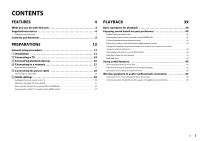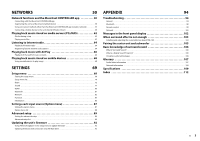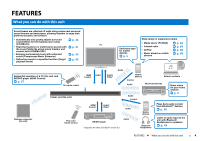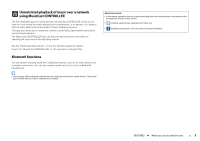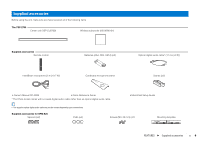Yamaha YSP-2700 Owners Manual - Page 4
FEATURES, What you can do with this unit - setup
 |
View all Yamaha YSP-2700 manuals
Add to My Manuals
Save this manual to your list of manuals |
Page 4 highlights
FEATURES What you can do with this unit Sound beams are reflected off walls using unique real surround sound formats and techniques, allowing listeners to enjoy their preferred acoustic environment. • Automatically and quickly adjusts surround sound effects for the listening room setup . p. 32 (IntelliBeam) • Reproducing stereo or multichannel sounds with . p. 41 the sound fields like actual movie theaters and concert halls (CINEMA DSP) • Enjoying compressed music with enhanced sound (Compressed Music Enhancer) . p. 43 • Delivering sound to a specified location (Target . p. 42 playback mode) Wide variety of supported content • Media server (PC/NAS) . p. 62 TV • Internet radio . p. 64 Dedicated apps for mobile • AirPlay . p. 66 devices • Music stored on mobile . p. 68 . p. 5 devices Sequential operation of a TV, this unit, and BD/DVD player (HDMI Control) . p. 37 TV remote control Center unit (the unit) Wireless subwoofer (the unit) This unit's remote control Audio HDMI Control Audio Audio/ Video* Mobile devices Control Audio Audio Control Network contents MusicCast devices Share music via your home network . p. 5 HDMI Control Audio/ Video* Audio BD/DVD player Audio * Supports 4K video and HDCP version 2.2 Mobile devices Bluetooth headphones Plays back audio content from Bluetooth® devices . p. 48 Listen to audio input to the unit with Bluetooth headphones or speakers . p. 49 FEATURES ➤ What you can do with this unit En 4