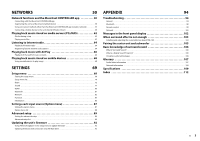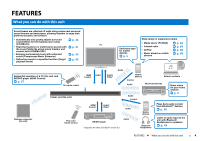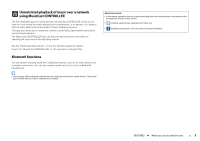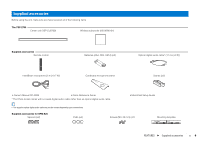Yamaha YSP-2700 Owners Manual - Page 8
Controls and functions, Center unit front, top - bluetooth
 |
View all Yamaha YSP-2700 manuals
Add to My Manuals
Save this manual to your list of manuals |
Page 8 highlights
Controls and functions Center unit (front, top) 67 8 9 0 CONNECT INPUT MUTE VOL - VOL + z 1 Front panel display Displays the unit's settings, such as the name of an audio input source or surround mode (p. 45). The setting values are also displayed. 2 z indicator Lights to show the system condition. Glows green: Power on Glows red: Power off (when the HDMI control or network standby is activated) Turns off: Power off 3 (Wi-Fi) indicator Shows the status of wireless network connection (p. 27). 4 (Bluetooth) indicator Shows the status of Bluetooth connection (p. 47, 49). 5 Remote control sensor Receives infrared signals from the remote control (p. 10). 6 CONNECT key Use to connect the unit to a network using the MusicCast CONTROLLER app (p. 50). 7 INPUT key Select an audio input source. 8 MUTE key Mute the sound (p. 39). 9 VOLUME (+/-) keys Adjust the volume of the unit (p. 39). 0 z key Turn on/off the unit. 1 234 5 • When the unit is turned off, this unit consumes a small amount of power in order to search for HDMI signals or to receive signals from a network device. • The front panel display turns on for about 3 seconds only when the unit is operated. • "Dimmer" can adjust the brightness of the front panel display and indicators in the setup menu (p. 85). FEATURES ➤ Controls and functions En 8