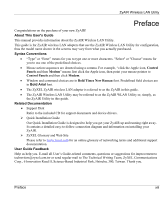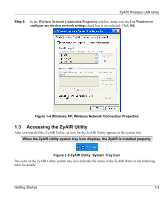ZyXEL B-320 User Guide - Page 18
Table 1-1 ZyAIR Utility: System Tray Icon, ZyAIR Wireless LAN Utility, Getting Started
 |
View all ZyXEL B-320 manuals
Add to My Manuals
Save this manual to your list of manuals |
Page 18 highlights
ZyAIR Wireless LAN Utility Table 1-1 ZyAIR Utility: System Tray Icon COLOR DESCRIPTION Red The ZyAIR is working properly but is not connected to any AP or wireless station. Blue The ZyAIR is connected to a wireless network. Double click on the ZyAIR Wireless LAN Utility icon in the system tray to open the ZyAIR Utility. 1-4 Getting Started

ZyAIR Wireless LAN Utility
1-4
Getting Started
Table 1-1 ZyAIR Utility: System Tray Icon
COLOR
DESCRIPTION
Red
The ZyAIR is working properly but is not connected to any AP or wireless station.
Blue
The ZyAIR is connected to a wireless network.
Double click on the ZyAIR Wireless LAN Utility icon in the system tray to open the ZyAIR Utility.