ZyXEL B-320 User Guide - Page 36
About, Table 2-7 About
 |
View all ZyXEL B-320 manuals
Add to My Manuals
Save this manual to your list of manuals |
Page 36 highlights
ZyAIR Wireless LAN Utility Figure 2-11 About The following table describes the read-only fields in this screen. Table 2-7 About FIELD Driver Version Utility Version Firmware Version OK Cancel Help DESCRIPTION This field displays the version number of the ZyAIR wireless card driver. This field displays the version number of the ZyAIR Utility. This field displays the version of the firmware on which the driver and the utility are based. Click OK to save all changes and close the ZyAIR Utility. Click Cancel to discard changes and close the ZyAIR Utility. Click Help to display the on-line help window. 2-18 Using the ZyAIR Utility
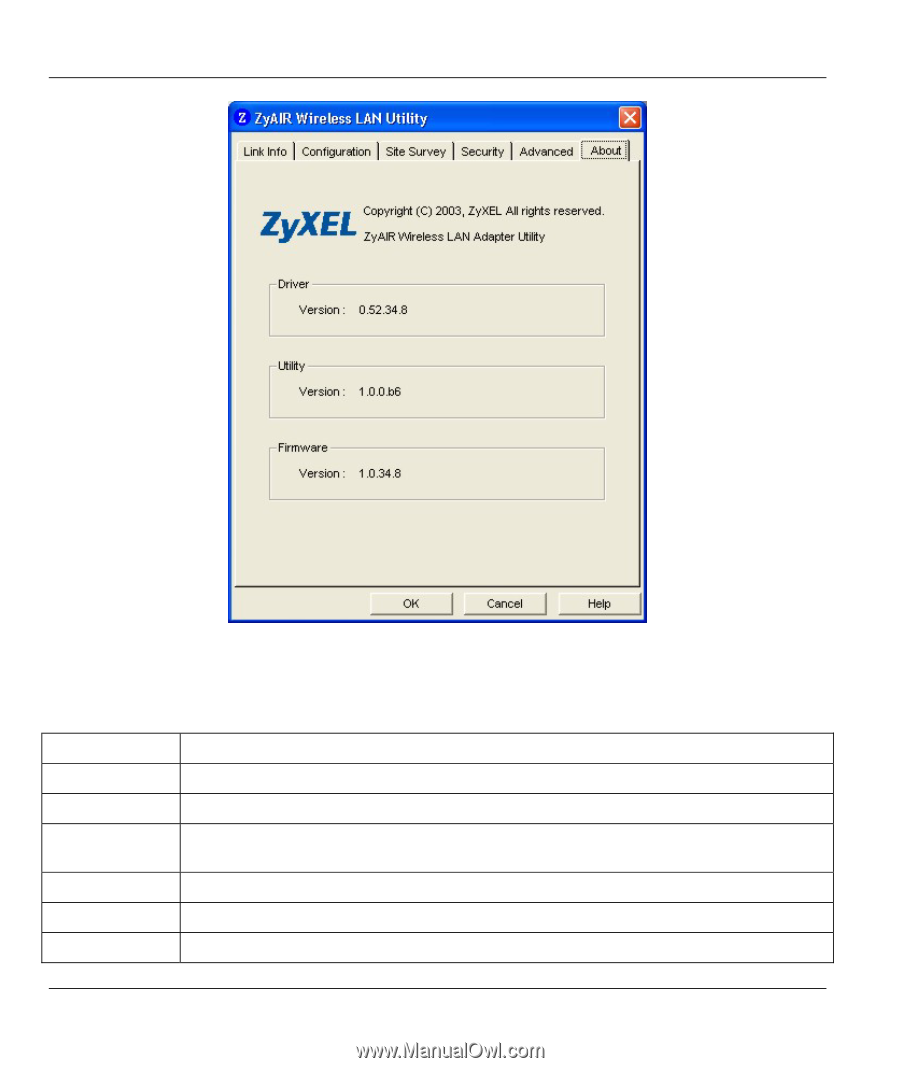
ZyAIR Wireless LAN Utility
2-18
Using the ZyAIR Utility
Figure 2-11 About
The following table describes the read-only fields in this screen.
Table 2-7 About
FIELD
DESCRIPTION
Driver Version
This field displays the version number of the ZyAIR wireless card driver.
Utility Version
This field displays the version number of the ZyAIR Utility.
Firmware
Version
This field displays the version of the firmware on which the driver and the utility are
based.
OK
Click
OK
to save all changes and close the ZyAIR Utility.
Cancel
Click
Cancel
to discard changes and close the ZyAIR Utility.
Help
Click
Help
to display the on-line help window.














