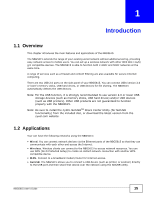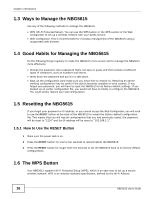Table of Contents
NBG5615 User’s Guide
11
23.8.1 Use Windows Explorer to Share Files
.................................................................................
189
23.8.2 Use FTP to Share Files
.......................................................................................................
191
Chapter
24
Maintenance
......................................................................................................................................
193
24.1 Overview
.......................................................................................................................................
193
24.2 What You Can Do
.........................................................................................................................
193
24.3 General Screen
.............................................................................................................................
193
24.4 Password Screen
..........................................................................................................................
194
24.5 Time Setting Screen
......................................................................................................................
195
24.6 Firmware Upgrade Screen
............................................................................................................
196
24.7 Configuration Backup/Restore Screen
..........................................................................................
198
24.8 Restart Screen
..............................................................................................................................
199
24.9 Language Screen
..........................................................................................................................
199
24.10 System Operation Mode Overview
.............................................................................................
200
24.11 Sys OP Mode Screen
..................................................................................................................
201
Chapter
25
Troubleshooting
................................................................................................................................
203
25.1 Overview
.......................................................................................................................................
203
25.2 Power, Hardware Connections, and LEDs
....................................................................................
203
25.3 NBG5615 Access and Login
.........................................................................................................
204
25.4 Internet Access
.............................................................................................................................
205
25.5 Resetting the NBG5615 to Its Factory Defaults
............................................................................
207
25.6 Wireless Connections
...................................................................................................................
207
25.7 USB Device Problems
...................................................................................................................
209
25.8 ZyXEL Share Center Utility Problems
...........................................................................................
209
Appendix
A
Pop-up Windows, JavaScript and Java Permissions
...................................................
211
Appendix
B
Setting Up Your Computer’s IP Address
......................................................................
221
Appendix
C
Common Services
........................................................................................................
249
Appendix
D
Legal Information
.........................................................................................................
253
Index
..................................................................................................................................................
259