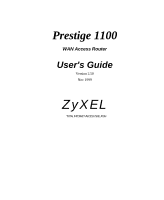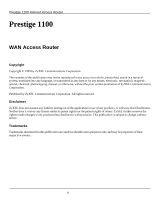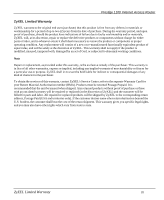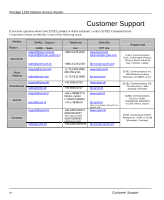Prestige 1100 Internet Access Router
vi
Table of Contents
Chapter 3: Internet Access
......................................................................................
3-1
3.1
Route IP Setup
.......................................................................................................................................
3-1
3.2
TCP/IP Parameters
................................................................................................................................
3-2
3.2.1
IP Address and Subnet Mask
.....................................................................................................
3-2
3.2.2
RIP Setup
......................................................................................................................................
3-2
3.2.3
DHCP Configuration
...................................................................................................................
3-3
3.3
TCP/IP and DHCP Ethernet Setup
.....................................................................................................
3-3
3.4
IP Multicast
............................................................................................................................................
3-5
3.5
Internet Access Configuration
.............................................................................................................
3-6
3.6
Single User Account
.............................................................................................................................
3-8
3.6.1
Advantages of SUA
.....................................................................................................................
3-9
3.6.2
Single User Account Configuration
..........................................................................................
3-9
3.6.3
Ethernet SUA
..............................................................................................................................
3-10
3.7
LANs & WANs
....................................................................................................................................
3-11
3.7.1
LANs, WANs and the Prestige
................................................................................................
3-11
Chapter 4: Remote Node Configuration for LAN to LAN
...................................
4-1
4.1
Leased Line Remote Node Profile
......................................................................................................
4-1
4.2
Outgoing Authentication Protocol
......................................................................................................
4-3
4.3
Editing PPP Options
.............................................................................................................................
4-3
Chapter 5: Remote Node TCP/IP Configuration
..................................................
5-1
5.1
LAN-to-LAN Application
....................................................................................................................
5-1
5.2
Remote Node Setup
...............................................................................................................................
5-2
5.3
Static Route Setup
.................................................................................................................................
5-6
Chapter 6: IPX Configuration
.................................................................................
6-1
6.1
IPX Network Environment
..................................................................................................................
6-1
6.1.1
Network and Node Number
.......................................................................................................
6-1
6.1.2
Frame Types
.................................................................................................................................
6-1
6.1.3
External Network Number
..........................................................................................................
6-2
6.1.4
Internal Network Number
...........................................................................................................
6-2
6.2
Prestige 1100 in an IPX Environment
................................................................................................
6-2
6.2.1
Prestige 1100 on LAN with Server
...........................................................................................
6-3
6.2.2
Prestige 1100 on LAN without Server
.....................................................................................
6-3
6.3
IPX Ethernet Setup
................................................................................................................................
6-4