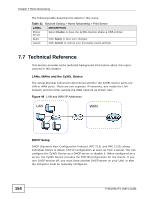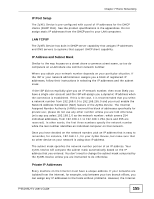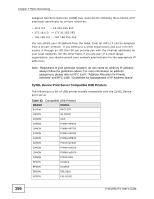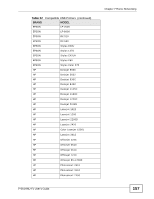ZyXEL P-661H-D1 User Guide - Page 152
Add New User, Table 29
 |
View all ZyXEL P-661H-D1 manuals
Add to My Manuals
Save this manual to your list of manuals |
Page 152 highlights
Chapter 7 Home Networking Table 29 File Sharing: Add New Share LABEL DESCRIPTION Available Users This list shows all the users that you have created on the ZyXEL Device - see 7.5.3 to create users Allow Users This list shows the users from the list Available Users that you have granted access to the ZyXEL Device. Apply Click Apply to save your changes. Back Click Back to return to the previous screen. Click on the Edit icon under the Modify label to change a share's settings. 7.5.3 Add New User Use these screens to set up a new user or edit an existing user on the ZyXEL Device. Click Add New User in the File Sharing screen or click the Edit icon next to an existing user to change the settings. You can only edit the user's name while on the Add New User screen. Figure 46 File Sharing: Add New User Each field is described in the following table. Table 30 File Sharing: Add New User LABEL DESCRIPTION User Name Enter a user name that will be allowed to access shares. It must be 5 to 15 characters long. Only letters and numbers allowed. New Password Enter the password used to access the share. It must be 5 to 15 characters long. Only letters and numbers are allowed. The password is case sensitive. Retype New Password Retype the password that you entered above Apply Click Apply to save your changes. Back Click Back to return to the previous screen. Click on the Edit icon under the Modify label to change a user's settings. 152 P-661HNU-Fx User's Guide