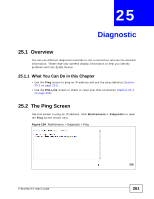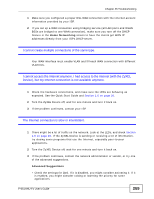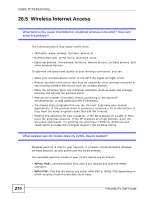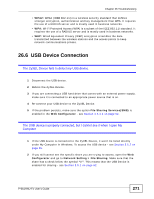ZyXEL P-661H-D1 User Guide - Page 266
ZyXEL Device Access and Login - admin login
 |
View all ZyXEL P-661H-D1 manuals
Add to My Manuals
Save this manual to your list of manuals |
Page 266 highlights
Chapter 26 Troubleshooting One of the LEDs does not behave as expected. 1 Make sure you understand the normal behavior of the LED. See Section 1.6 on page 26. 2 Check the hardware connections. See the Quick Start Guide. 3 Inspect your cables for damage. Contact the vendor to replace any damaged cables. 4 Turn the ZyXEL Device off and on. 5 If the problem continues, contact the vendor. 26.3 ZyXEL Device Access and Login I forgot the IP address for the ZyXEL Device. 1 The default IP address is 192.168.1.1. 2 If you changed the IP address and have forgotten it, you might get the IP address of the ZyXEL Device by looking up the IP address of the default gateway for your computer. To do this in most Windows computers, click Start > Run, enter cmd, and then enter ipconfig. The IP address of the Default Gateway might be the IP address of the ZyXEL Device (it depends on the network), so enter this IP address in your Internet browser. 3 If this does not work, you have to reset the device to its factory defaults. See Section 1.7 on page 27. I forgot the password. 1 The default admin and user password is 1234. 2 If this does not work, you have to reset the device to its factory defaults. See Section 1.7 on page 27. 266 P-661HNU-Fx User's Guide