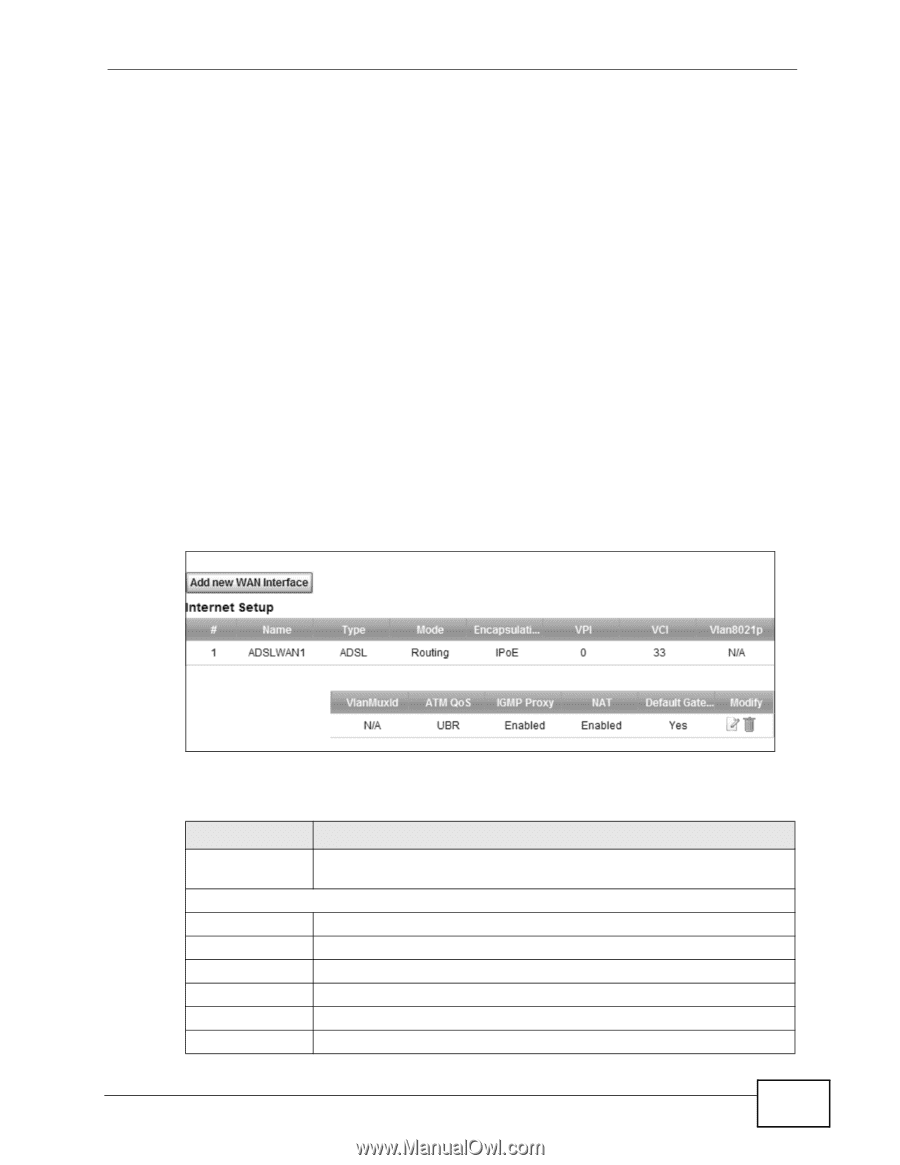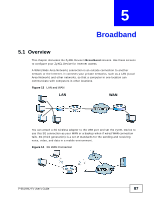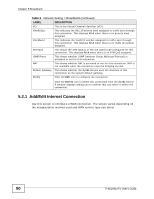ZyXEL P-661H-D1 User Guide - Page 89
Before You Begin, 5.2 The Broadband Screen
 |
View all ZyXEL P-661H-D1 manuals
Add to My Manuals
Save this manual to your list of manuals |
Page 89 highlights
Chapter 5 Broadband Finding Out More • See Section 5.4 on page 104 for advanced technical information on WAN and 3G. • See Chapter 3 on page 37 for WAN tutorials. 5.1.3 Before You Begin You need to know your Internet access settings such as encapsulation and WAN IP address. Get this information from your ISP. 5.2 The Broadband Screen The ZyXEL Device must have a WAN interface to allow users to use the DSL port to access the Internet. Use the Broadband screen to view, remove or add a WAN interface. Click Network Setting > Broadband. The following screen opens. Figure 15 Network Setting > Broadband The following table describes the fields in this screen. Table 5 Network Setting > Broadband LABEL DESCRIPTION Add new WAN Interface Click this to create a new WAN interface. Internet Setup # This is the index number of the connection. Name This is the service name of the connection. Type This shows the type of interface used by this connection. Mode This shows whether the connection is in routing mode or bridge mode. Encapsulation This shows the method of encapsulation used by this connection. VPI This is the Virtual Path Identifier (VPI). P-661HNU-Fx User's Guide 89