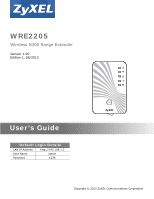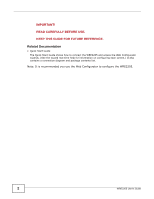ZyXEL WRE2205 User Guide - Page 3
Contents Overview - troubleshooting
 |
View all ZyXEL WRE2205 manuals
Add to My Manuals
Save this manual to your list of manuals |
Page 3 highlights
Contents Overview Contents Overview User's Guide ...7 Introduction ...9 The Web Configurator ...13 Connection Wizard ...15 Status ...23 Tutorials ...29 Technical Reference ...39 Wireless LAN ...41 LAN ...51 System ...53 Tools ...55 Troubleshooting ...61 WRE2205 User's Guide 3

Contents Overview
WRE2205 User’s Guide
3
Contents Overview
User’s Guide
.........................................................................................................................................
7
Introduction
...............................................................................................................................................
9
The Web Configurator
.............................................................................................................................
13
Connection Wizard
..................................................................................................................................
15
Status
......................................................................................................................................................
23
Tutorials
..................................................................................................................................................
29
Technical Reference
..........................................................................................................................
39
Wireless LAN
..........................................................................................................................................
41
LAN
.........................................................................................................................................................
51
System
....................................................................................................................................................
53
Tools
........................................................................................................................................................
55
Troubleshooting
......................................................................................................................................
61