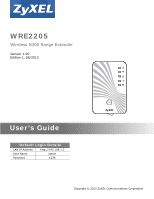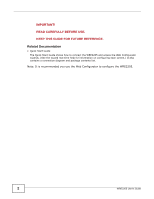Table of Contents
WRE2205 User’s Guide
4
Table of Contents
Contents Overview
..............................................................................................................................
3
Table of Contents
.................................................................................................................................
4
Part I: User’s Guide
...........................................................................................
7
Chapter
1
Introduction
...........................................................................................................................................
9
1.1 Overview
.............................................................................................................................................
9
1.2 Securing the WRE2205
.....................................................................................................................
10
1.3 Front Panel
........................................................................................................................................
10
1.4 The WPS Button
...............................................................................................................................
11
1.4.1 WiFi Protected Setup
...............................................................................................................
11
Chapter
2
The Web Configurator
........................................................................................................................
13
2.1 Overview
...........................................................................................................................................
13
2.2 Accessing the Web Configurator
.......................................................................................................
13
2.3 Resetting the WRE2205
....................................................................................................................
14
Chapter
3
Connection Wizard
.............................................................................................................................
15
3.1 Overview
...........................................................................................................................................
15
3.2 Configuring LAN TCP/IP
...................................................................................................................
15
3.3 Configuring the WRE2205 for Connection to an AP
.........................................................................
16
3.3.1 Selecting Automatically Detected AP Parameters
...................................................................
16
3.3.2 Manually Configuring AP Parameters
.....................................................................................
19
3.4 Completing the Connection Wizard
...................................................................................................
20
Chapter
4
Status
...................................................................................................................................................
23
4.1 WRE2205 Status
...............................................................................................................................
23
4.1.1 Summary: Packet Statistics
....................................................................................................
25
4.1.2 Summary: WLAN Station Status
..........................................................................................
25
4.2 Navigation Panel
...............................................................................................................................
26
Chapter
5
Tutorials
...............................................................................................................................................
29