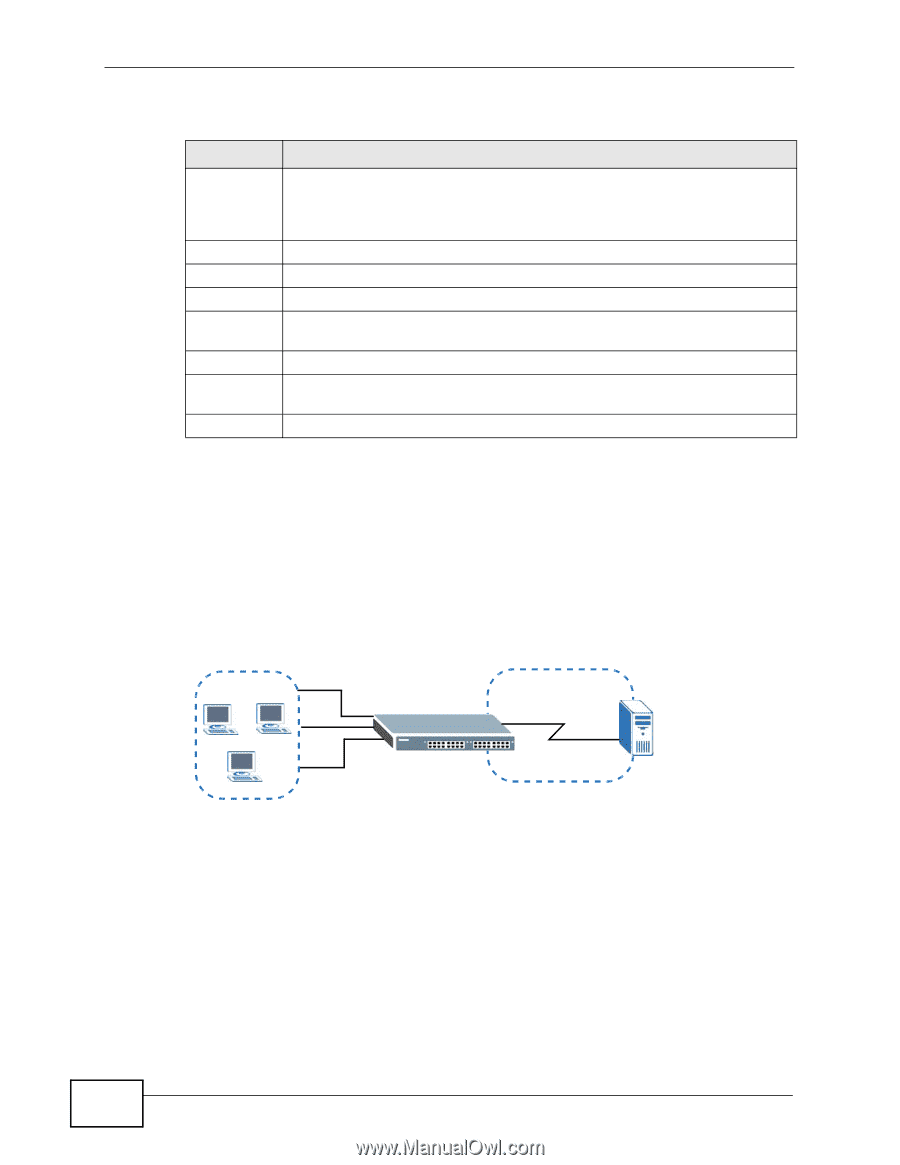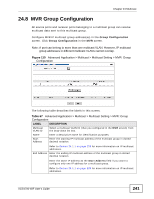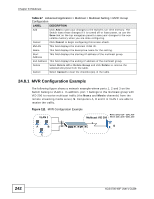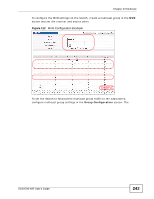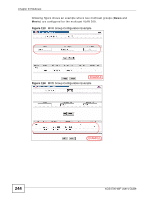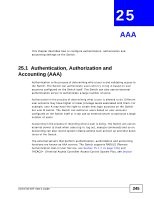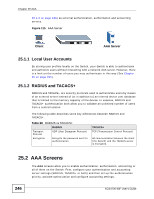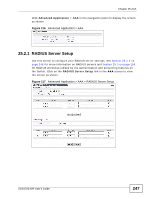ZyXEL XGS4700-48F User Guide - Page 242
MVR Configuration Example
 |
View all ZyXEL XGS4700-48F manuals
Add to My Manuals
Save this manual to your list of manuals |
Page 242 highlights
Chapter 24 Multicast Table 67 Advanced Application > Multicast > Multicast Setting > MVR: Group Configuration LABEL DESCRIPTION Add Click Add to save your changes to the Switch's run-time memory. The Switch loses these changes if it is turned off or loses power, so use the Save link on the top navigation panel to save your changes to the non- volatile memory when you are done configuring. Cancel Click Cancel to begin configuring this screen afresh. MVLAN This field displays the multicast VLAN ID. Name This field displays the descriptive name for this setting. Start Address This field displays the starting IP address of the multicast group. End Address This field displays the ending IP address of the multicast group. Delete Select Delete All or Delete Group and click Delete to remove the selected entry(ies) from the table. Cancel Select Cancel to clear the checkbox(es) in the table. 24.8.1 MVR Configuration Example The following figure shows a network example where ports 1, 2 and 3 on the Switch belong to VLAN 1. In addition, port 7 belongs to the multicast group with VID 200 to receive multicast traffic (the News and Movie channels) from the remote streaming media server, S. Computers A, B and C in VLAN 1 are able to receive the traffic. Figure 111 MVR Configuration Example VLAN 1 1 2 A B 3 News: 224.1.4.10 ~ 224.1.4.50 Multicast VID 200 Movie: 230.1.2.50 ~230.1.2.60 7 S C 242 XGS4700-48F User's Guide