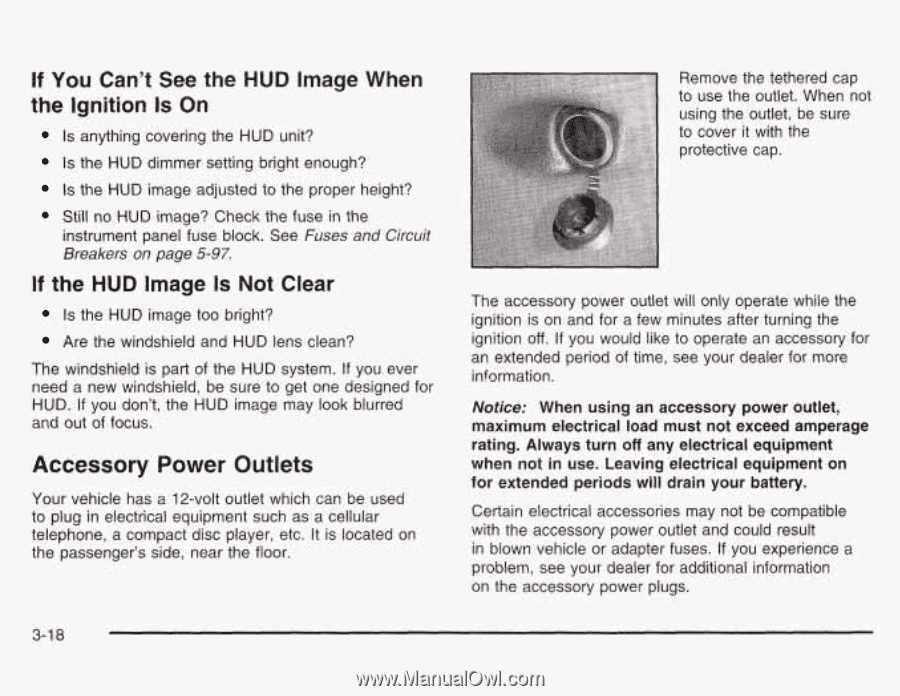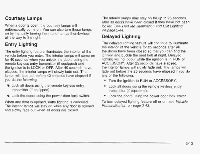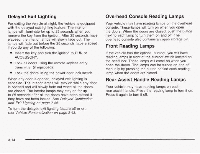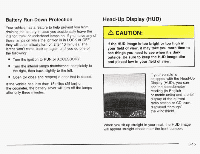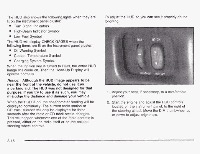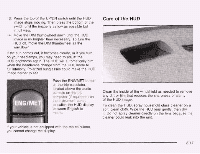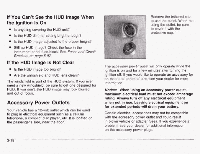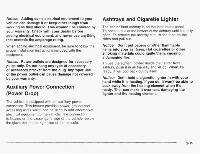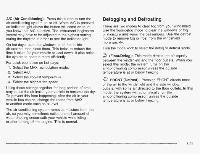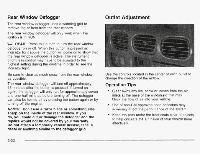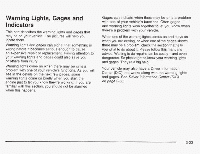2003 Pontiac Grand Prix Owner's Manual - Page 139
2003 Pontiac Grand Prix Manual
Page 139 highlights
If You Can't See the the Ignition I On s HUD Image When Is anything covering the HUD unit? Is the HUD dimmer setting bright enough? Is the HUD image adjusted to the proper height? Still no HUD image? Check the fuse in the instrument panel fuse block. See Fuses and Circuit Breakers on page 5-97. Remove the tethered cap to use the outlet. When not using the outlet, be sure to cover it with the protective cap. If the HUD Image Is Not Clear Is the HUD image too bright? Are the windshield and HUD lens clean? The windshield is part of the HUD system. If you ever need a new windshield, be sure to get one designed for HUD. If you don't, the HUD image may look blurred and out of focus. The accessory power outlet will only operate while the ignition is on and for a few minutes after turning the ignition off. If you would like to operate an accessory for an extended period of time, see your dealer for more information. Accessory Power Outlets Your vehicle has a 12-volt outlet which can be used to plug in electrical equipment such as a cellular telephone, a compact disc player, etc. It is located on the passenger's side, near the floor. Notice: When using an accessory power outlet, maximum electrical load must not exceed amperage rating. Always turn off any electrical equipment when not in use. Leaving electrical equipment on for extended periods will drain your battery. Certain electrical accessories may not be compatible with the accessory power outlet and could result in blown vehicle or adapter fuses. If you experience a problem, see your dealer for additional information on the accessory power plugs. 3-18