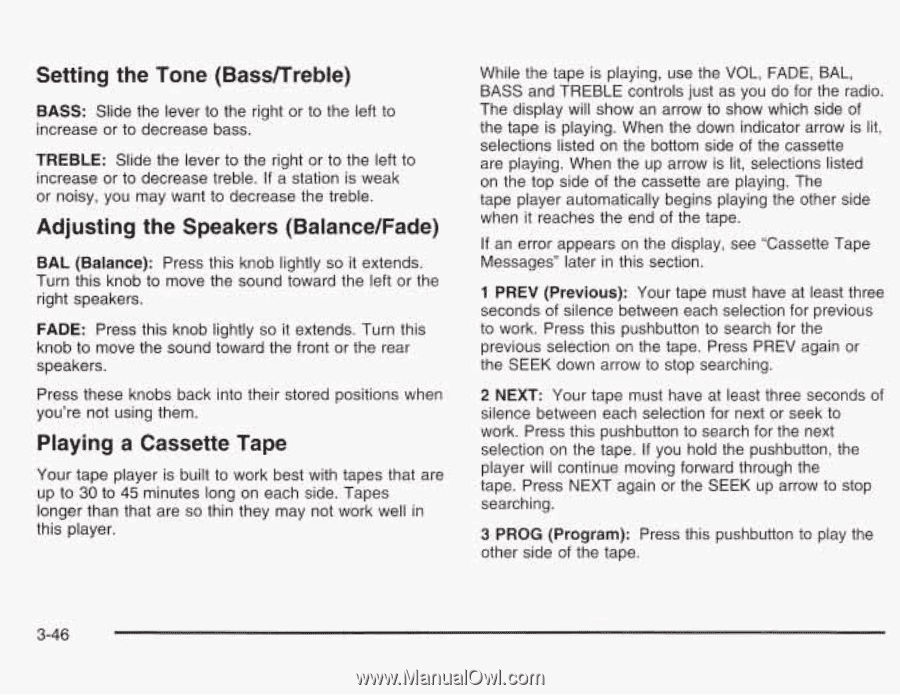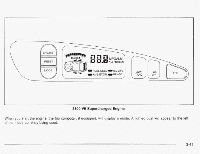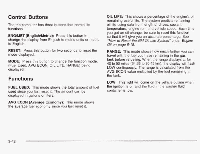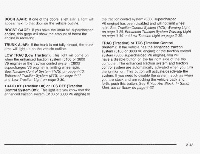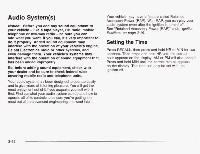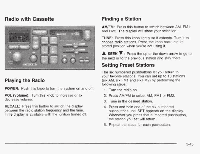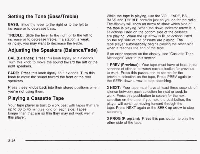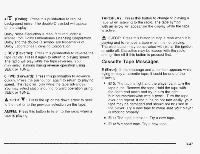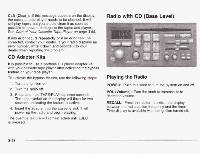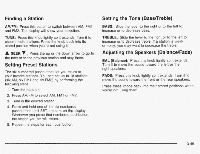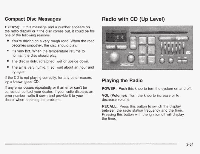2003 Pontiac Grand Prix Owner's Manual - Page 167
2003 Pontiac Grand Prix Manual
Page 167 highlights
Setting the Tone (Bassnreble) BASS: Slide the lever to the right or to the left to increase or to decrease bass. TREBLE: Slide the lever to the right or to the left to increase or to decrease treble. If a station is weak or noisy, you may want to decrease the treble. Adjusting the Speakers (Balance/Fade) BAL (Balance): Press this knob lightly so it extends. Turn this knob to move the sound toward the left or the right speakers. FADE: Press this knob lightly so it extends. Turn this knob to move the sound toward the front or the rear speakers. Press these knobs back into their stored positions when you're not using them. While the tape is playing, use the VOL, FADE, BAL, BASS and TREBLE controls just as you do for the radio. The display will show an arrow to show which side of the tape is playing. When the down indicator arrow is lit, selections listed on the bottom side of the cassette are playing. When the up arrow is lit, selections listed on the top side of the cassette are playing. The tape player automatically begins playing the other side when it reaches the end of the tape. If an error appears on the display, see 'Cassette Tape Messages" later in this section. 1 PREV (Previous): Your tape must have at least three seconds of silence between each selection for previous to work. Press this pushbutton to search for the previous selection on the tape. Press PREV again or the SEEK down arrow to stop searching. Playing a Cassette Tape Your tape player is built to work best with tapes that are up to 30 to 45 minutes long on each side. Tapes longer than that are so thin they may not work well in this player. 2 NEXT: Your tape must have at least three seconds of silence between each selection for next or seek to work. Press this pushbutton to search for the next selection on the tape. If you hold the pushbutton, the player will continue moving forward through the tape. Press NEXT again or the SEEK up arrow to stop searching. 3 PROG (Program): Press this pushbutton to play the other side of the tape. 3-46