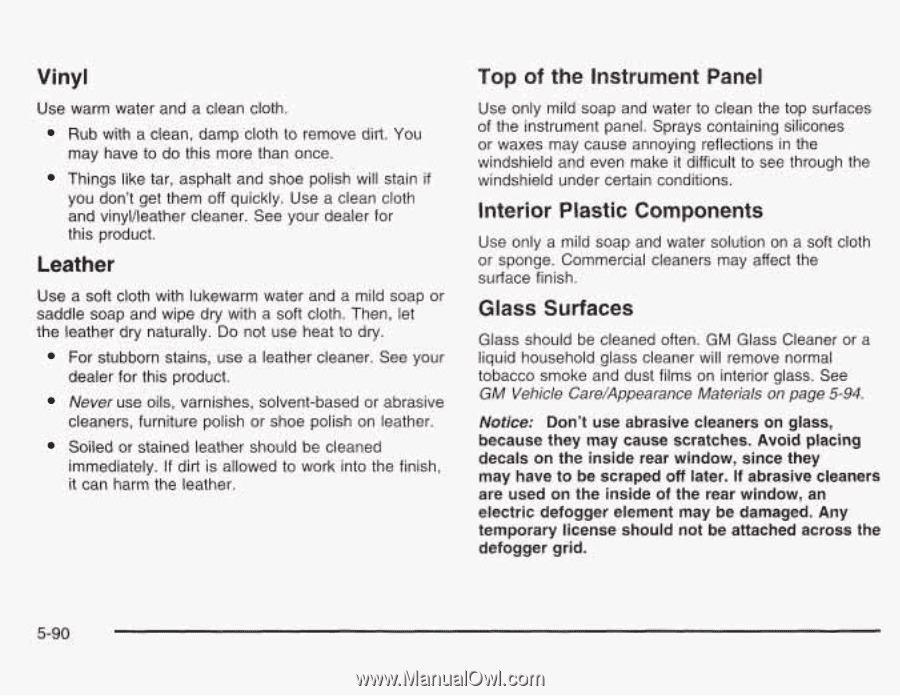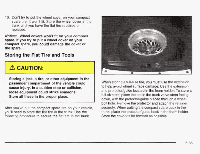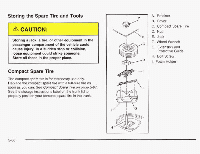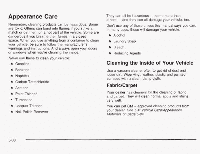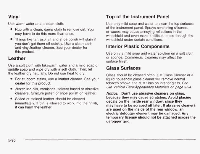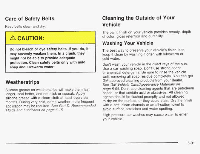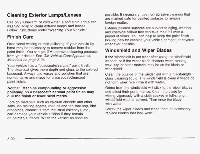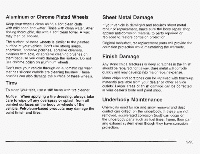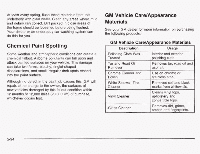2003 Pontiac Grand Prix Owner's Manual - Page 315
2003 Pontiac Grand Prix Manual
Page 315 highlights
Vinyl Use warm water and a clean cloth. Rub with a clean, damp cloth to remove dirt. You may have to do this more than once. Things like tar, asphalt and shoe polish will stain if you don't get them off quickly. Use a clean cloth and vinyVleather cleaner. See your dealer for this product. Top of the Instrument Panel Use only mild soap and water to clean the top surfaces of the instrument panel. Sprays containing silicones or waxes may cause annoying reflections in the windshield and even make it difficult to see through the windshield under certain conditions. Interior Plastic Components Use only a mild soap and water solution on a soft cloth or sponge. Commercial cleaners may affect the surface finish. Leather Use a soft cloth with lukewarm water and a mild soap or saddle soap and wipe dry with a soft cloth. Then, let the leather dry naturally. Do not use heat to dry. For stubborn stains, use a leather cleaner. See your dealer for this product. Never use oils, varnishes, solvent-based or abrasive cleaners, furniture polish or shoe polish on leather. Soiled or stained leather should be cleaned immediately. If dirt is allowed to work into the finish, it can harm the leather. Glass Surfaces Glass should be cleaned often. GM Glass Cleaner or a liquid household glass cleaner will remove normal tobacco smoke and dust films on interior glass. See GM Vehicle Care/Appearance Materials on page 5-94. Notice: Don't use abrasive cleaners on glass, because they may cause scratches. Avoid placing decals on the inside rear window, since they may have to be scraped off later. If abrasive cleaners are used on the inside of the rear window, an electric defogger element may be damaged. Any temporary license should not be attached across the defogger grid. 5-90