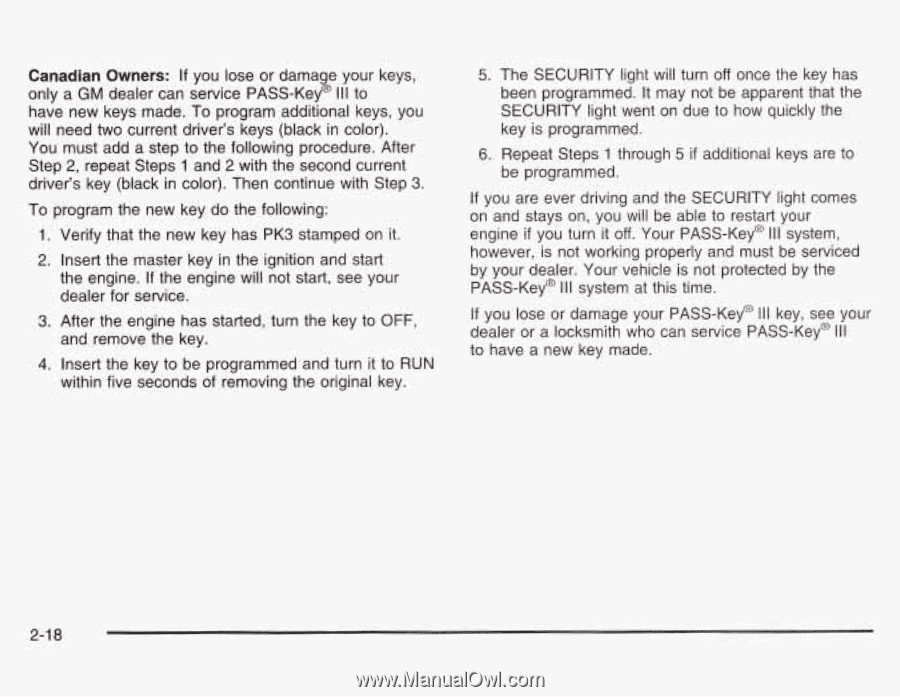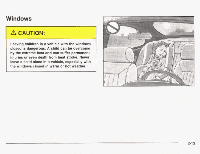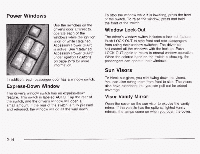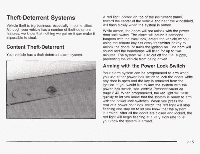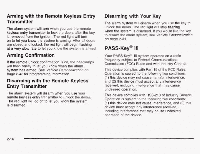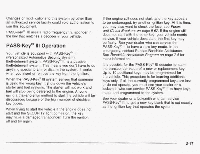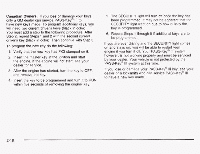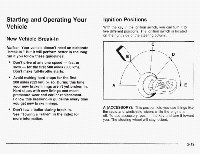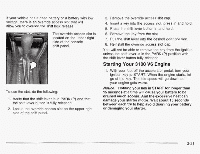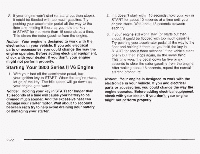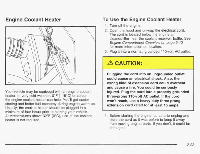2003 Pontiac Grand Prix Owner's Manual - Page 85
2003 Pontiac Grand Prix Manual
Page 85 highlights
Canadian Owners: If you lose or damage your keys, only a GM dealer can service PASS-Key@Ill to have new keys made. To program additional keys, you will need two current driver's keys (black in color). You must add a step to the following procedure. After Step 2, repeat Steps 1 and 2 with the second current driver's key (black in color). Then continue with Step 3. To program the new key do the following: 1. Verify that the new key has PK3 stamped on it. 2. Insert the master key in the ignition and start the engine. If the engine will not start, see your dealer for service. 3. After the engine has started, turn the key to OFF, and remove the key. 4. Insert the key to be programmed and turn it to RUN within five seconds of removing the original key. 5. The SECURITY light will turn off once the key has been programmed. It may not be apparent that the SECURITY light went on due to how quickly the key is programmed. 6. Repeat Steps 1 through 5 if additional keys are to be programmed. If you are ever driving and the SECURITY light comes on and stays on, you will be able to restart your engine if you turn it off. Your PASS-Key@Ill system, however, is not working properly and must be serviced by your dealer. Your vehicle is not protected by the PASS-Key@Ill system at this time. If you lose or damage your PASS-Key@ key, see your Ill dealer or a locksmith who can service PASS-Key@ Ill to have a new key made. 2-18