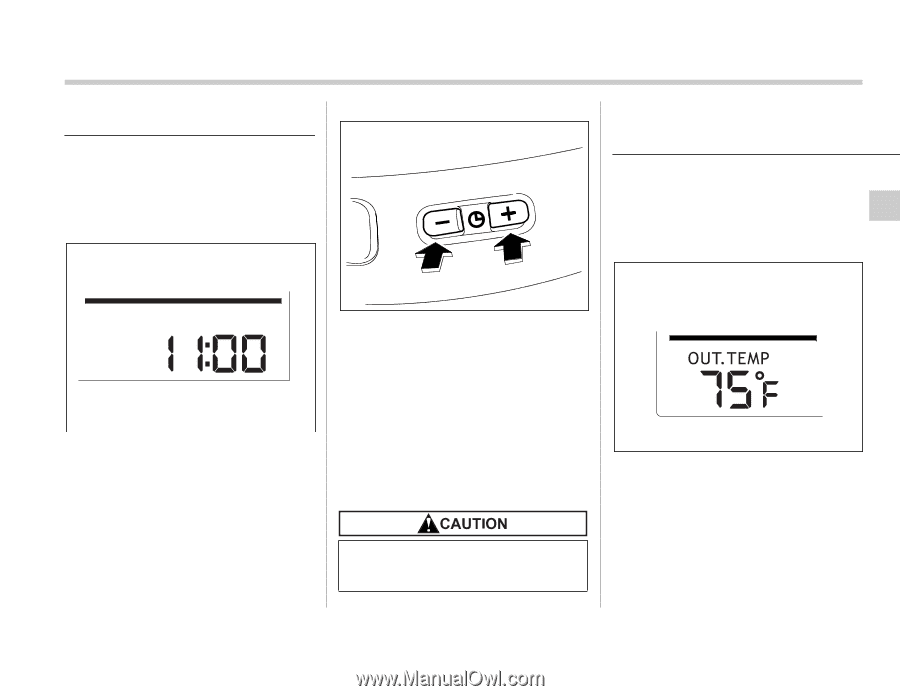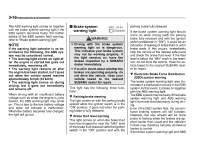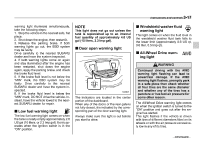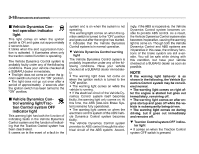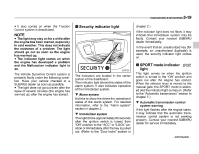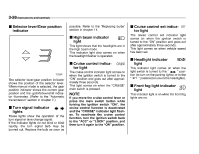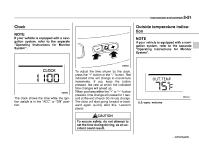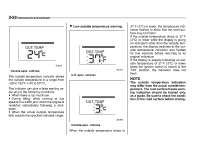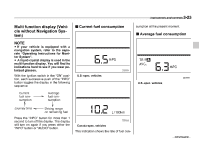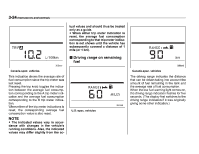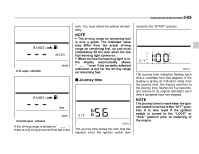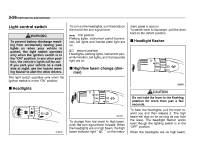2006 Subaru B9 Tribeca Owner's Manual - Page 141
2006 Subaru B9 Tribeca Manual
Page 141 highlights
Instruments and controls 3-21 Clock NOTE If your vehicle is equipped with a navigation system, refer to the separate "Operating Instructions for Monitor System". Outside temperature indication NOTE If your vehicle is equipped with a navigation system, refer to the separate "Operating Instructions for Monitor System". 300602 CLOCK 300603 The clock shows the time while the ignition switch is in the "ACC" or "ON" position. To adjust the time shown by the clock, press the "+" button or the "-" button. The indicated time will change in one-minute increments. If you keep the button pressed, the rate at which the indicated time changes will speed up. When you keep either the "+" or "- " button pressed, time change will pause for 1 second at the end of each 30-minute change. The clock will start going forward or backward again quickly after this 1-second pause. 300550 U.S.-spec. vehicles To ensure safety, do not attempt to set the time during driving, as an accident could result. - CONTINUED -