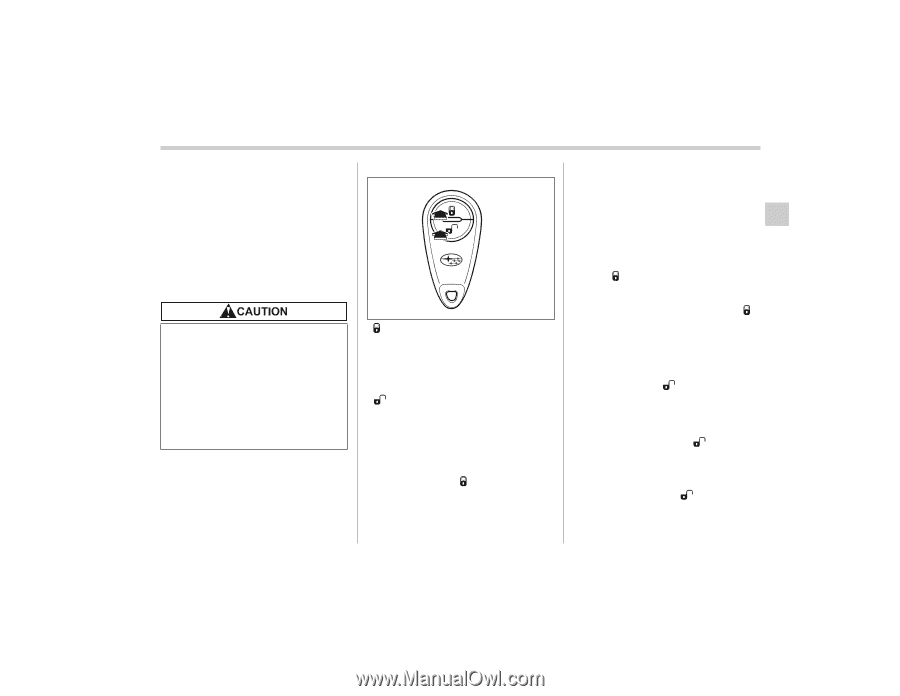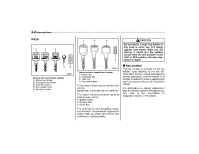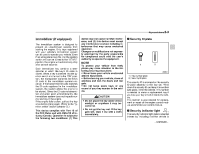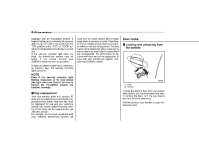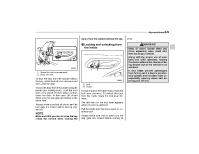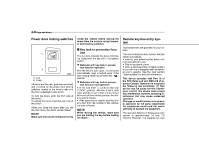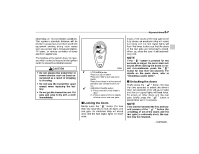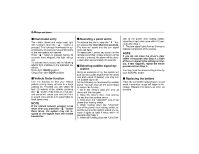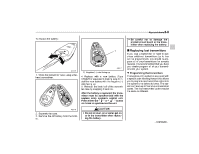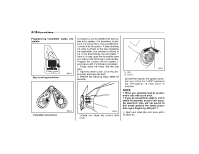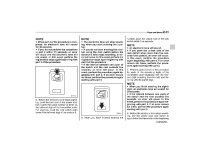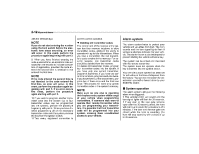2006 Subaru Forester Owner's Manual - Page 98
2006 Subaru Forester Manual
Page 98 highlights
Keys and doors 2-7 depending on environmental conditions. The system's operable distance will be shorter in areas near a facility or electronic equipment emitting strong radio waves such as a power plant, broadcast station, TV tower, or remote controller of home electronic appliances. The keyless entry system does not operate when the key is inserted in the ignition switch to prevent accidental lockout. 200808 If any of the doors or the rear gate is not fully closed, an electronic chirp will sound five times and the turn signal lights will flash five times to alert you that the doors or the rear gate are not properly closed. When you close the door, it will automatically lock. NOTE If the " " button is pressed for two seconds or longer, the panic alarm will sound. When locking the doors in normal circumstances, press the " " button for less than two seconds. For details on the panic alarm, refer to "Sounding a panic alarm". Do not expose the transmitter to severe shocks, such as those experienced as a result of dropping or throwing. Do not take the transmitter apart except when replacing the battery. Do not get the transmitter wet. If it gets wet, wipe it dry with a cloth immediately. : LOCK/ARM button Press to Lock all doors. Press and Hold to activate panic alarm. Press three times in a five-second period to use vehicle finder function. : UNLOCK/DISARM button 1) Press once to Unlock driver's door. 2) Press a second time to Unlock all other doors and rear gate. Unlocking the doors Briefly press the " " button (for less than two seconds) to unlock the driver's door. An electronic chirp will sound twice and the turn signal lights will flash twice. To unlock all other doors and the rear gate, briefly press the " " button a second time within 5 seconds. Locking the doors Briefly press the " " button (for less than two seconds) to lock all doors and rear gate. An electronic chirp will sound once and the turn signal lights will flash once. NOTE If the interval between the first and second presses of the " " button (for unlocking of all of the doors and the rear gate) is extremely short, the system may not respond. - CONTINUED -