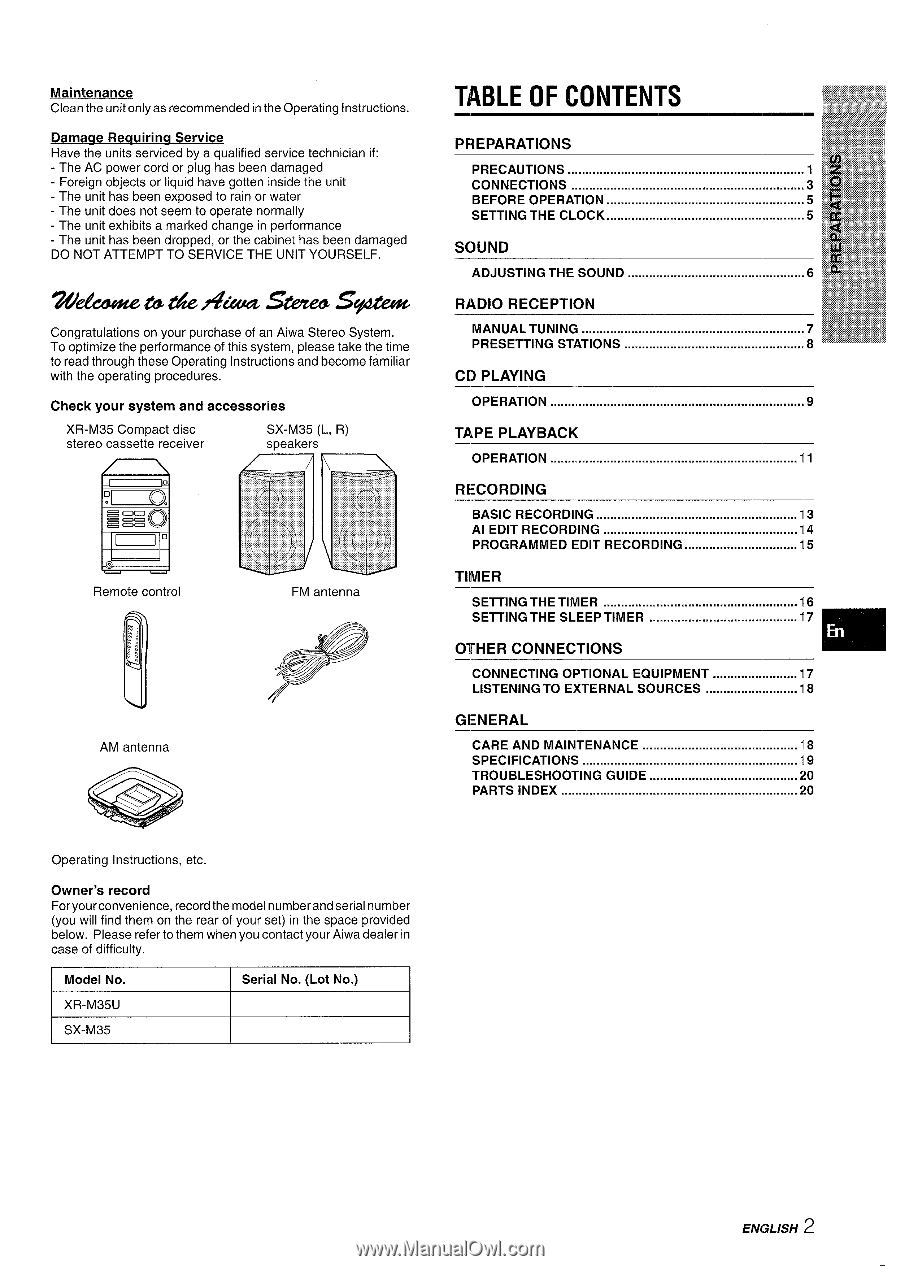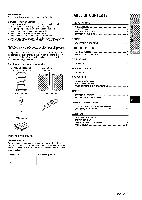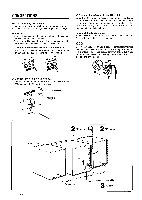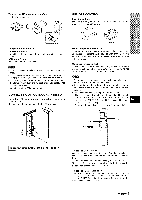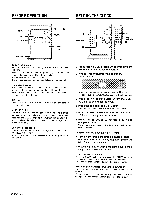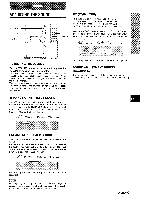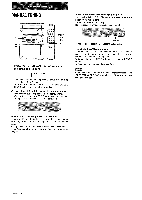AIWA XR-M35 Operating Instructions - Page 3
Table Of Contents - service manual
 |
View all AIWA XR-M35 manuals
Add to My Manuals
Save this manual to your list of manuals |
Page 3 highlights
Wtenance Clean the unit only as recommended in the Operating Instructions. m~qe Reauirina Service Have the units serviced by a qualified service technician if: - The AC power cord or plug has been damaged - Foreign objects or liquid have gotten inside the unit - The unit has been exposed to rain or water - The unit does not seem to operate normally - The unit exhibits a marked change in performance - The unit has been dropped, or the cabinet has been damaged DO NOT ATTEMPT TO SERVICE THE UNIT YOURSELF. 7t%&u#waAv#&uashf?tzsm Congratulations on your purchase of an Aiwa Stereo System. To optimize the performance of this system, please take the time to read through these Operating Instructions and become familiar with the operating procedures. Check your system and accessories XR-M35 Compact disc stereo cassette receiver SX-M35 (L, R) speakers Remote control FM antenna AM antenna TABLE OF CONTENTS PREPARATIONS PRECAUTIONS 1 CONNECTIONS 3 BEFORE OPERATION 5 sETTING THEcLocK .......m m....m...........5 SOUND ADJUSTING THE SOUND 6 RADIO RECEPTION MANUAL TUNING 7 PRESETTING STATIONS 8 CD PLAYING OPERATION 9 TAPE PLAYBACK Operation ll RECORDING BASIC RECORDING 13 Al EDIT RECORDING l4 PROGRAMMED EDIT RECORDING 15 TIMER SETTING THE TIMER m..l6 SETTING THE SLEEP TIMER 17 OTHER CONNECTIONS CONNECTING OPTIONAL EQUIPMENT 17 LISTENING TO EXTERNAL SOURCES 18 GENERAL CARE AND MAINTENANCE 18 SPECIFICATIONS 19 TROUBLESHOOTING GUIDE 20 PARTS INDEX 20 Operating Instructions, etc. Owner's record Forycwrconvenience, record the model number and serial number (you will find them on the rear of your set) in the space provided below. Please refer to them when you contact your Aiwa dealer in case of difficulty. I Model No. XR-M35U t- SX-M35 I Serial No. (Lot No.) I 2 ENGLISH