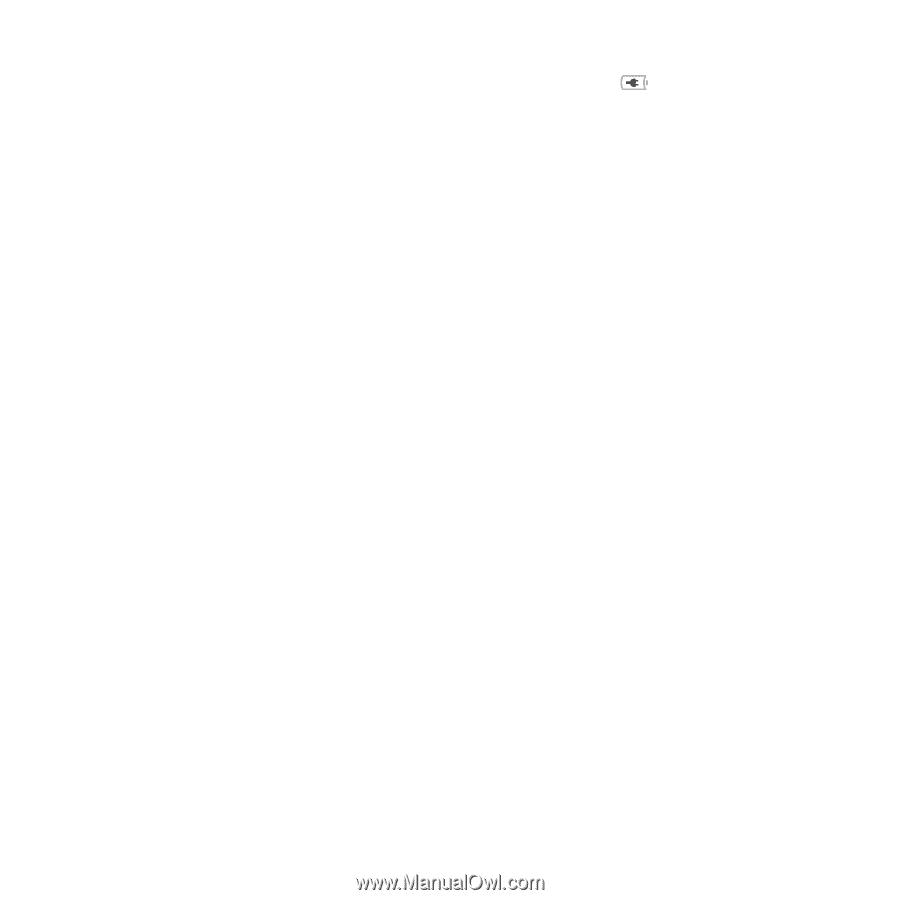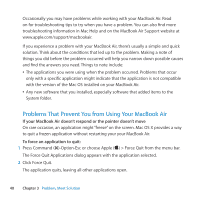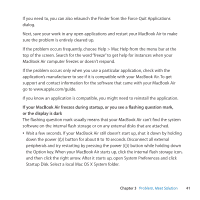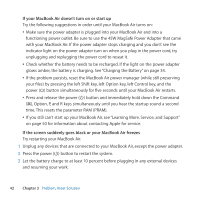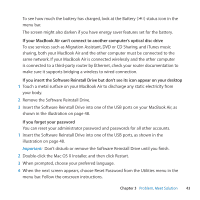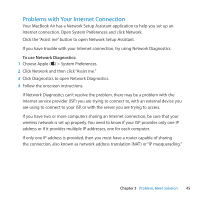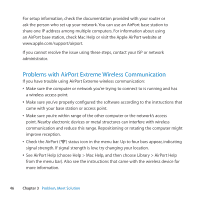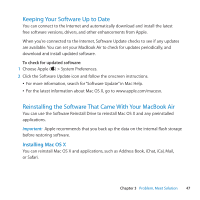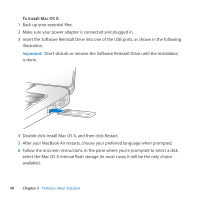Apple M7710LL User Guide - Page 43
Double-click the Mac OS X Installer, and then click Restart.
 |
View all Apple M7710LL manuals
Add to My Manuals
Save this manual to your list of manuals |
Page 43 highlights
To see how much the battery has charged, look at the Battery ( ) status icon in the menu bar. The screen might also darken if you have energy saver features set for the battery. If your MacBook Air can't connect to another computer's optical disc drive To use services such as Migration Assistant, DVD or CD Sharing, and iTunes music sharing, both your MacBook Air and the other computer must be connected to the same network. If your MacBook Air is connected wirelessly and the other computer is connected to a third-party router by Ethernet, check your router documentation to make sure it supports bridging a wireless to wired connection. If you insert the Software Reinstall Drive but don't see its icon appear on your desktop 1 Touch a metal surface on your MacBook Air to discharge any static electricity from your body. 2 Remove the Software Reinstall Drive. 3 Insert the Software Reinstall Drive into one of the USB ports on your MacBook Air, as shown in the illustration on page 48. If you forget your password You can reset your administrator password and passwords for all other accounts. 1 Insert the Software Reinstall Drive into one of the USB ports, as shown in the illustration on page 48. Important: Don't disturb or remove the Software Reinstall Drive until you finish. 2 Double-click the Mac OS X Installer, and then click Restart. 3 When prompted, choose your preferred language. 4 When the next screen appears, choose Reset Password from the Utilities menu in the menu bar. Follow the onscreen instructions. Chapter 3 Problem, Meet Solution 43