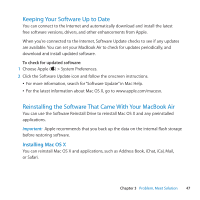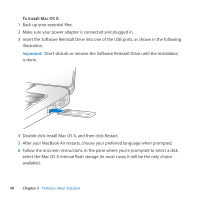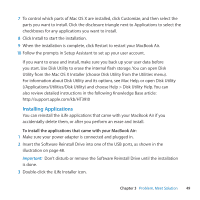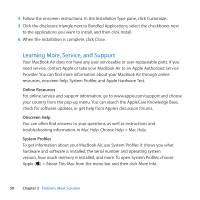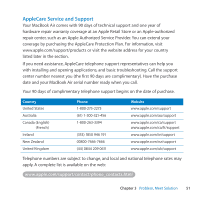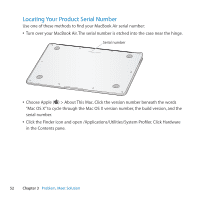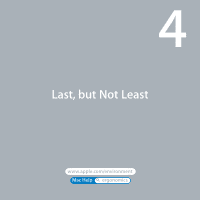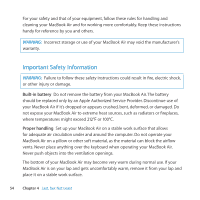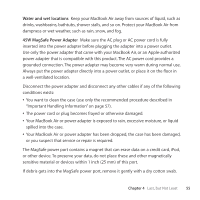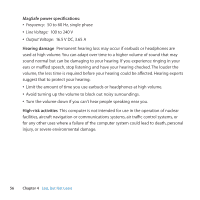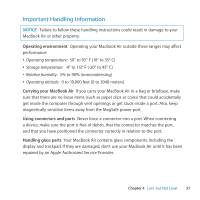Apple M7710LL User Guide - Page 52
Locating Your Product Serial Number
 |
View all Apple M7710LL manuals
Add to My Manuals
Save this manual to your list of manuals |
Page 52 highlights
Locating Your Product Serial Number Use one of these methods to find your MacBook Air serial number: ÂÂ Turn over your MacBook Air. The serial number is etched into the case near the hinge. Serial number ÂÂ Choose Apple () > About This Mac. Click the version number beneath the words "Mac OS X" to cycle through the Mac OS X version number, the build version, and the serial number. ÂÂ Click the Finder icon and open /Applications/Utilities/System Profiler. Click Hardware in the Contents pane. 52 Chapter 3 Problem, Meet Solution
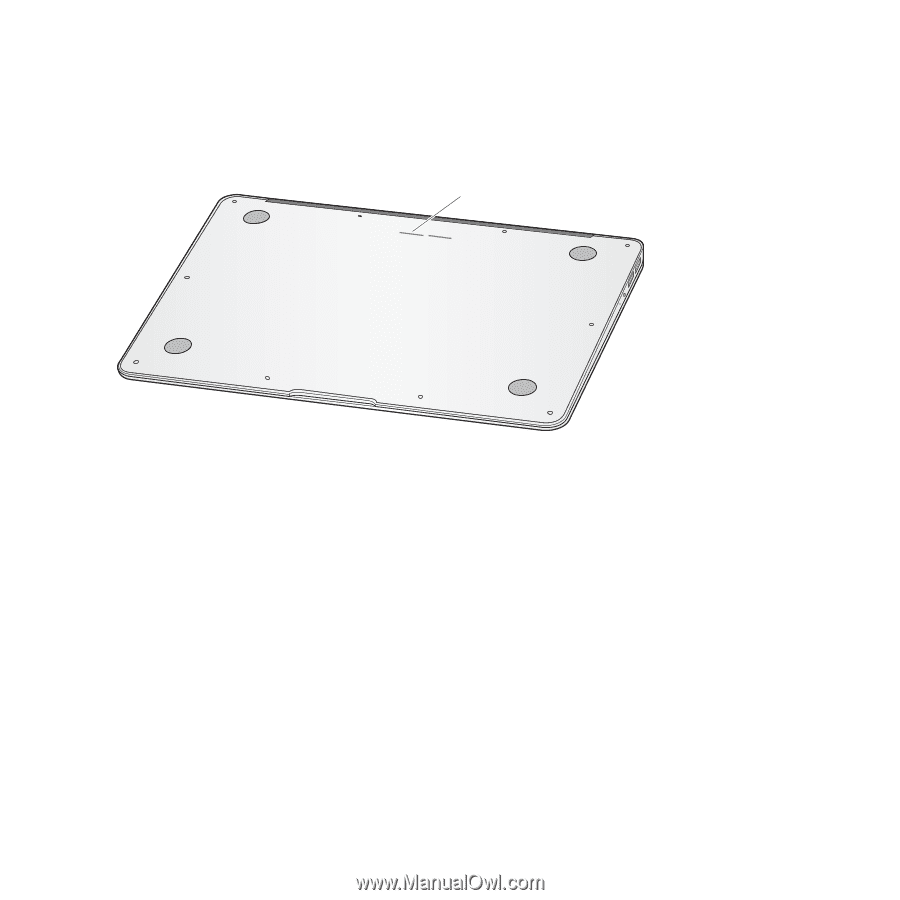
52
Chapter 3
Problem, Meet Solution
Locating Your Product Serial Number
Use one of these methods to find your MacBook Air serial number:
Â
Turn over your MacBook Air. The serial number is etched into the case near the hinge.
Serial number
Â
Choose Apple () > About This Mac. Click the version number beneath the words
“Mac OS X” to cycle through the Mac OS X version number, the build version, and the
serial number.
Â
Click the Finder icon and open /Applications/Utilities/System Profiler. Click Hardware
in the Contents pane.