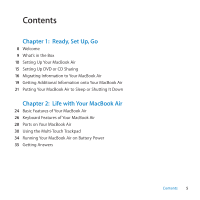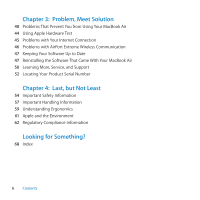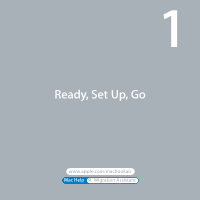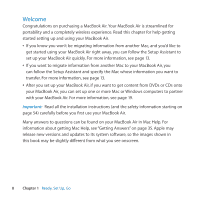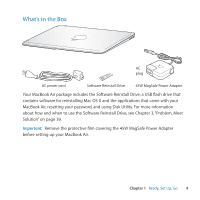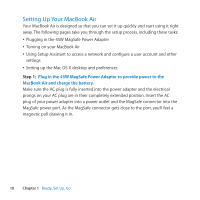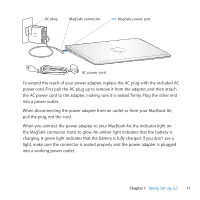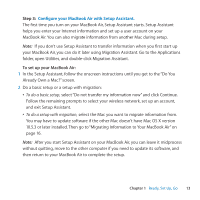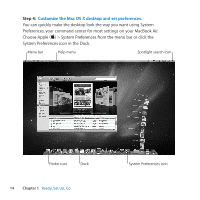Apple M7710LL User Guide - Page 9
What’s in the Box
 |
View all Apple M7710LL manuals
Add to My Manuals
Save this manual to your list of manuals |
Page 9 highlights
What's in the Box AC plug AC power cord Software Reinstall Drive 45W MagSafe Power Adapter Your MacBook Air package includes the Software Reinstall Drive, a USB flash drive that contains software for reinstalling Mac OS X and the applications that came with your MacBook Air, resetting your password, and using Disk Utility. For more information about how and when to use the Software Reinstall Drive, see Chapter 3, "Problem, Meet Solution" on page 39. Important: Remove the protective film covering the 45W MagSafe Power Adapter before setting up your MacBook Air. Chapter 1 Ready, Set Up, Go 9
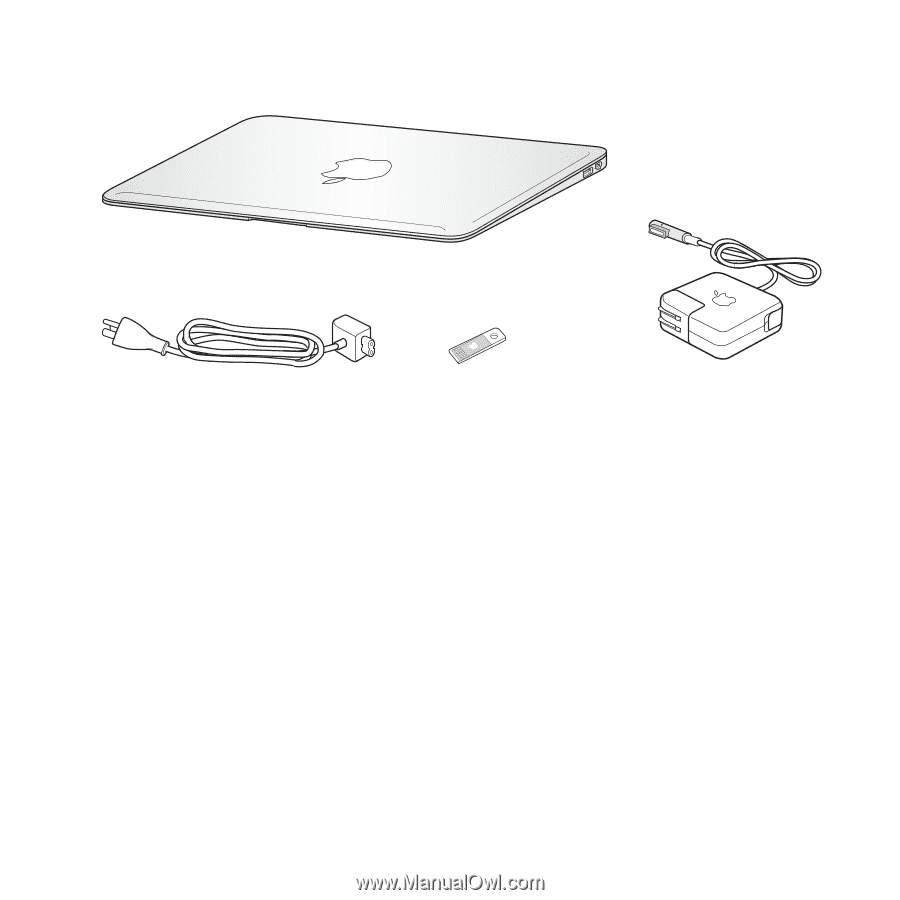
9
Chapter 1
Ready, Set Up, Go
What’s in the Box
AC power cord
AC
plug
45W MagSafe Power Adapter
Software Reinstall Drive
Your MacBook Air package includes the Software Reinstall Drive, a USB flash drive that
contains software for reinstalling Mac OS X and the applications that came with your
MacBook Air, resetting your password, and using Disk Utility. For more information
about how and when to use the Software Reinstall Drive, see Chapter 3, “Problem, Meet
Solution” on page 39.
Important:
Remove the protective film covering the 45W MagSafe Power Adapter
before setting up your MacBook Air.