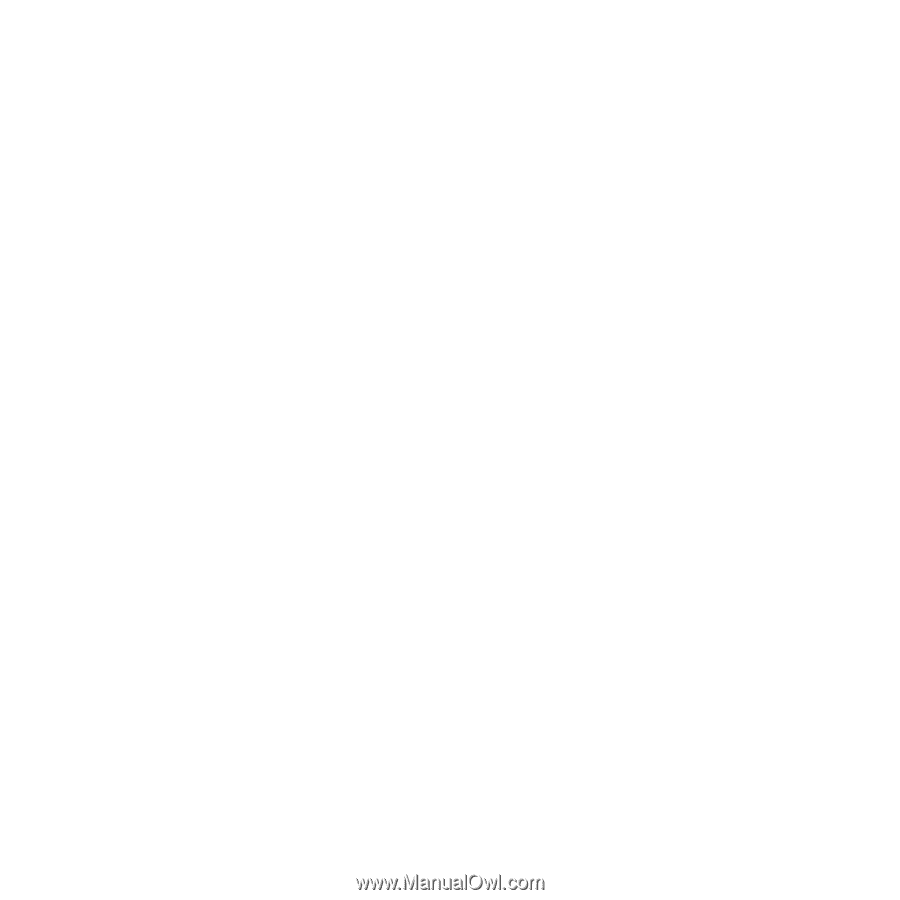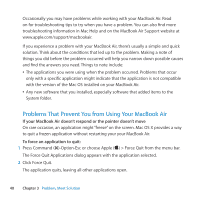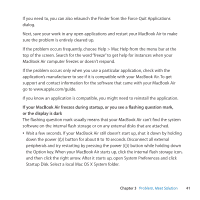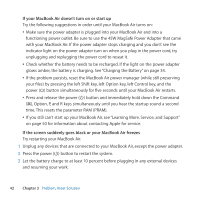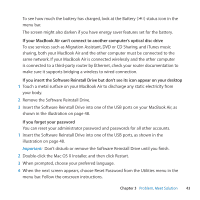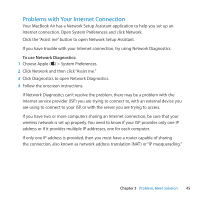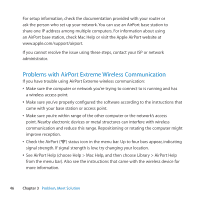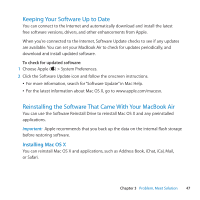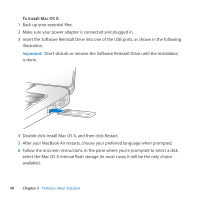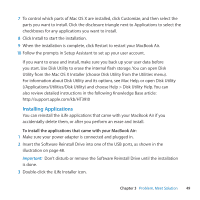Apple M7710LL User Guide - Page 44
Using Apple Hardware Test, To use Apple Hardware Test on your MacBook Air
 |
View all Apple M7710LL manuals
Add to My Manuals
Save this manual to your list of manuals |
Page 44 highlights
Using Apple Hardware Test If you suspect a problem with the MacBook Air hardware, you can use the Apple Hardware Test application to help determine if there's a problem with one of the components, such as the memory or processor. To use Apple Hardware Test on your MacBook Air: 1 Disconnect all external devices from your MacBook Air except the power adapter. 2 Restart your MacBook Air while holding down the D key. 3 When the Apple Hardware Test chooser screen appears, select the language you want to use. 4 Press the Return key or click the right arrow button. 5 When the Apple Hardware Test main screen appears (after about 45 seconds), follow the onscreen instructions. 6 If Apple Hardware Test detects a problem, it displays an error code. Make a note of the error code before pursuing support options. If Apple Hardware Test doesn't detect a hardware failure, the problem may be software related. If this procedure doesn't work, you can open Apple Hardware Test using the USB flash drive that came with your MacBook Air: 1 Insert the Software Reinstall Drive into one of the USB ports, as shown in the illustration on page 48. Important: Don't disturb or remove the Software Reinstall Drive until you finish. 2 Restart the MacBook Air while holding down the D key. 44 Chapter 3 Problem, Meet Solution